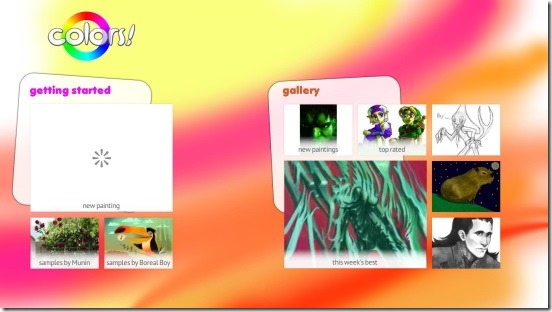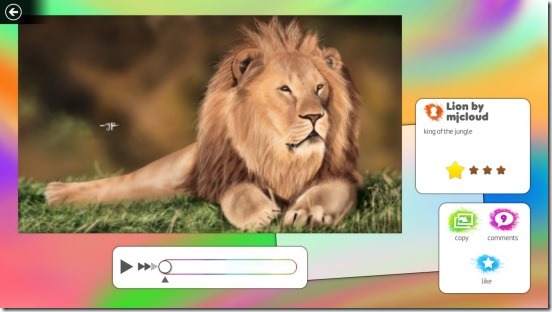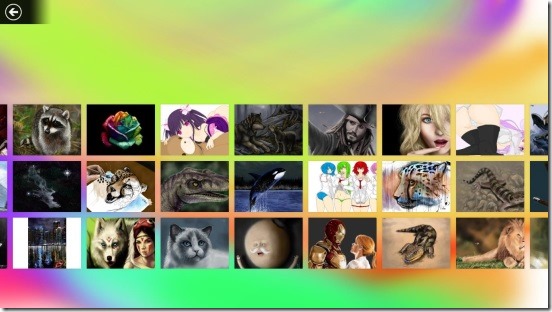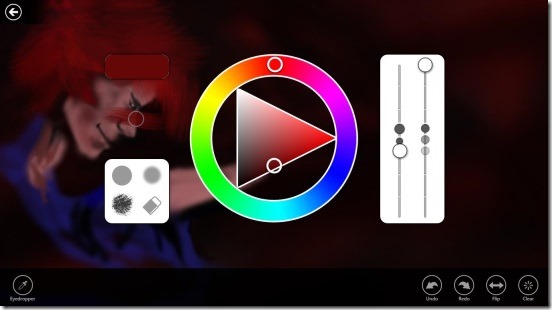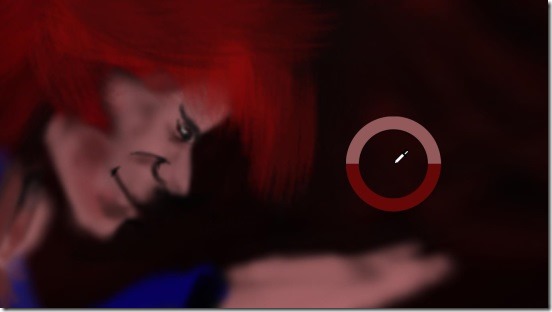Colors! is a free Windows 8 drawing app, and using this app you can create beautiful paintings, artworks, and sketches. It is probably the best painting app available in Windows Stores. The paint brushes that you get within the app are really powerful. The control that the app gives over these brushes is really recommendable. You don’t need any kind of registration or sign up. The app also integrates with Colors! Gallery, from where you can view other artists’ work and watch how the art actually got created using the Playback feature.
With this app, you can start creating your own drawings which looks like real-life paintings, right from your Windows 8 start screen. And there’s no need to even get your hands dirty. The app is a good medium to share your talent with world. This Windows 8 drawing app is present under the Entertainment Category in Windows Store. Chances are that you won’t find the app on first go, so you can use the Windows 8 Search Charm to locate the app, or the link provided at the end.
More about this free Windows 8 Drawing App:
This Windows 8 drawing app is really a praiseworthy app, and it has got something for everyone in its store. It is equally good for both a beginner or an expert. Experts can create a whole new collection of awesome looking beautiful artworks, while beginners can get inspired by viewing their artworks and try to create their own beautiful drawings. Also there’s an option named Playback, which allows you to watch the clips of the art creation step by step. This is a pretty good feature. You can actually learn something by watching these clips. Besides that, you can also watch your own artwork’s playback. Once you are done with your artwork, you can save it in PNG format.
The app already contains some sample paintings. You can watch their playback, or copy them to your paintings gallery by clicking on the Copy to my painting button, and start painting over them. This Windows 8 drawing app is well made, and the UI looks really good. It is extremely fast and switches between multiple screens in no time. On launching this Windows 8 drawing app, you’ll get the main screen called Front Page. It contain two labels: Getting Started and Gallery. The getting started option contains sample arts and a button for creating new painting. The gallery consists of different categories, which includes: this week’s best, top rated, and new paintings. These are basically the gallery of artworks made by the users of this free Windows 8 drawing app.
Creating Art on a blank canvas using this Windows 8 Drawing App:
Making sketches within this Windows 8 drawing app was a good experience. You’ll get a plain white canvas, and you can start drawing on top of it. In order to get the brush size, the strength controller, and the color pallet, make a right click on the canvas. I liked the zooming feature because it helps in giving the minute details. You can zoom up to 400% and zoom out to 25%. You’ll get three types of brushes and an eraser. Plus there are two sliders to control the brush size and its opacity.
The Eyedropper tool comes pretty handy in picking up the color. I also liked the fact that this Windows 8 drawing app allows you to undo multiple steps back, plus you can also redo.
Key Features of this Windows 8 Drawing App:
- Freely available.
- Good Windows 8 drawing app.
- Use three brushes and one eraser to make drawings.
- Undo, redo options.
- View other users artworks.
- Watch sketch creation video playback.
Also check out these similar Windows 8 app that we reviewed earlier: Sketchboard, SocialDraw, and ZePainter.
Final Note:
Colors! is hands down a good Windows 8 drawing app. It is extremely fast; just make a right click on a screen to jump back to previous screen. The brushes and their controls are best for creating artworks and paintings. Plus the artworks in the Colors! Gallery are jaw dropping. Definitely a good drawing app to try your hands on.