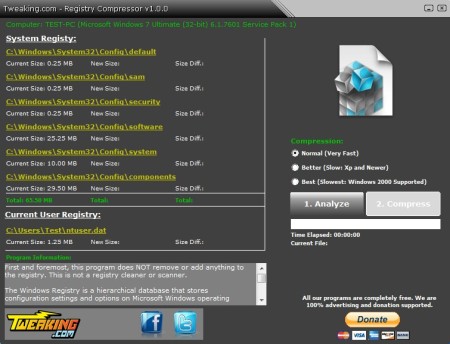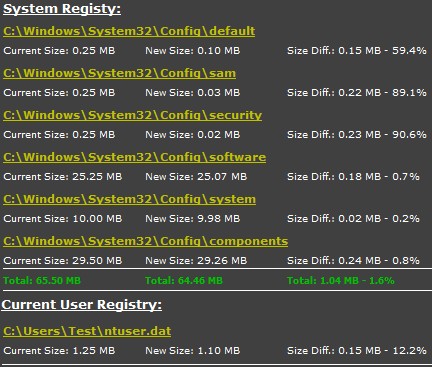Registry Compressor is a free portable registry optimization utility for Windows which you can use in order to scan your registry for any signs of overhead, unnecessary space inside the registry database that’s slowing down your PC. After scan completes, Registry Compressor will allow you to rebuild your registry from scratch, removing any overhead that was found and decreasing the size of your registry.
Similar software: Registry Life, System Boost Elite, RegCross.
Registry Compressor has a very modern looking interface, where in the top left corner of the screen you can see a list of important registry sections with their current sizes. There you’ll also be able to find out the new size of your registry, after the optimization and compression completes and see the difference that has been created. Down below you can find a small window with program information, while the entire right side of the interface is reserved for controls. Key features of Registry Compressor – free registry compression software are:
- Both portable and installable versions are available for download
- Free and very easy to use interface – quickly setup everything
- Scan and compression of the registry database – decrease size
- Three types of compression – normal, better and best (takes longer)
- Before and after view of the registry compression – to decrease size
Like we already mentioned, with time, Windows registry starts to grow. As you are deleting and adding new programs, they tend to make changes to the registry structure. When they delete something from registry, the empty space that’s left there, is still there basically. Every time that the system reads the registry, it has to skip around this empty space, which causes decrease in speed. With Registry Compressor you can get rid of this problem. Here’s a few tips to help you get started.
How to optimize, decrease and compress registry with Registry Compressor
In order to check on how much difference there is between the uncompressed and compressed registry, have a look in the top right corner of the screen.
Now to start the analysis, you need to click on the Analysis button from the right section. Depending on which scan method you’ve selected, normal, better or best, scan time will be shorter or longer, but with best method you’re gonna free up more space.
As you can see, after the scan was completed, we found out that close to 1MB of registry space can be optimized and compressed. This is a lot for registry that’s only around 65MB in size. It’s important to point out here that Registry Compressor will not change your registry in any way, it will just rebuild it without the empty space that’s left behind by removal of various different entries from there. This isn’t your typical registry scanner, that’s fixing errors or anything like that.
Conclusion
Registry Compressor software will help out a lot, especially if it has been a long time since you have done something like this to your registry. Most people just scan their registry for errors, which is a good thing, but with this free registry optimization software, you can gain even more speed by doing the next step. Free download.