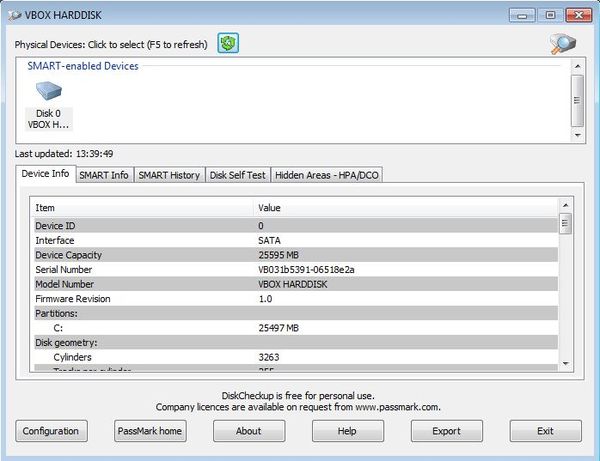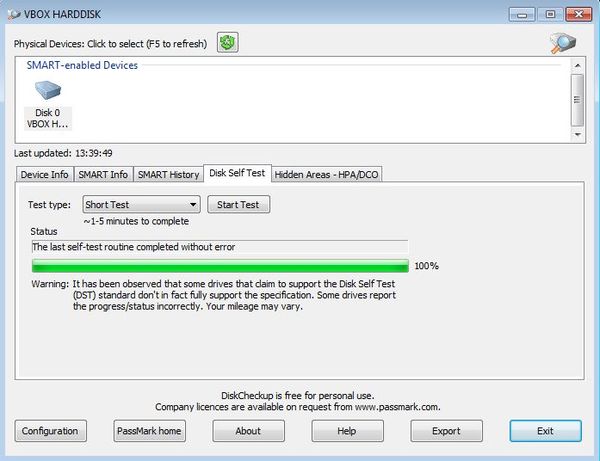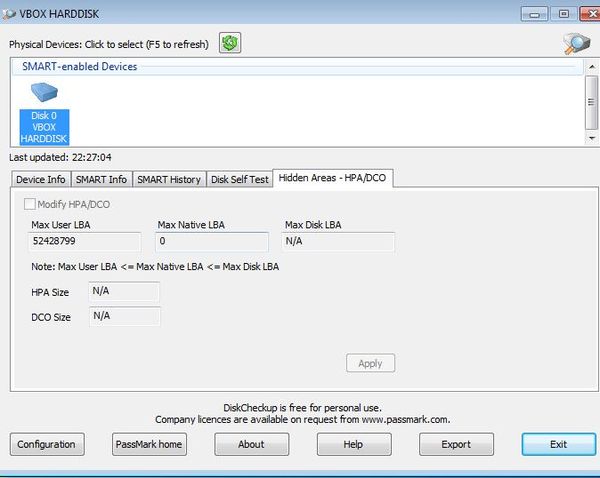PassMark DiskCheckup is a free hard disk health monitoring software which you can use in order to keep track of the status of your hard drive health status. It will detect and scan all the hard disks that you have installed on your system and report back info like device make and model, SMART status information, disk self test report and various other information that’s important for figuring out the health status of your hard drives.
On the screenshot down below you can see the interface of this free hard disk health monitoring software. All the important hard disk info is divided up into segments, each segment has a tab of its own. Above that you’re gonna see all the hard drives that you have connected to your system. Simply switch between them in order to show information about different hard drives.
System tray icon is also available where you can minimize this free hard disk health monitoring software and leave it running so that it’s not in the way when you’re using the computer. Refresh button at the top and the standard menu in the top left corner are the only two other things that you’re gonna see, next to the information box down below, where you can see selected info from tabs at the top.
Key features of PassMark DiskCheckup are:
- Free and simple to setup: easily manage and monitor hard drives
- Allows you to check various different hard disk information
- Device info: reports back hard drive ID, interface, serial number, etc.
- SMART info: checks the SMART status of your hard drives
- SMART history viewer: accesses SMART history logs saved into hard drives
- Hard disk self tests: performs basic hard disk test of current health
- Hidden areas: detects hidden areas (HPA/DCO) used by malware and viruses
- Works with Windows: all the modern versions of it are supported
Similar software: Drives Monitor, Acronis Drive Monitor, Disk Space Monitor.
Hard drive failure could cost you a lot of grief if you for example lose important data along with it. That’s why it’s important to keep tabs on the hard drive health so that you can preventively backup your data before replacing the hard drive on your own term. Here’s a few pointers to help you get started.
How to check and keep track of hard disk health with PassMark DiskCheckup: free hard disk health monitoring software
First tab Device Info, is gonna show you various different device information. The following two are there to show SMART information about the health of your hard drive. Fourth one, Disk Self Test will perform test on the current hard drive health, see image down below.
The last tab, screenshot of which can be seen down below is for checking to see if your hard drive has hidden areas, which were hidden by malware and viruses so that they can keep copies of themselves there.
Conclusion
PassMark DiskCheckup is a very powerful utility which a great tool to have installed if you’re interested in making sure that your hard drives won’t fail when you need them the most. Give it a try and see how it goes.