While all the modern focus is on cyber-security to protect us from online threats, it is very easy to overlook the low-end vulnerabilities like what the people around us can physically see on the monitor. You never really know who is watching or probably recording your work. This becomes even more important if you work in a public space such as a large organization, where the content on your display is very prone to visual hacking. If you are not protecting your data from the snoopy eyes nearby, then you are clearly making you individual or organizational work highly vulnerable.
Here is a free downloadable desktop application called AppMask that enables you to hide the content on your screen when you are in a public space. It allows you to apply skins to camouflage your desktop screen so that your work and actions are hidden from any prying eyes.
Working:
1. Click on this link to download AppMask for Windows in Zip format. Unzip the contents to a specified folder on your computer and run the executable to launch the application.
2. Drag the top bar and place the AppMask window over any other application window that you want to cover from the people around you. Once this is accomplished, you will get a ‘Well Done’ message and subsequently, the AppMask window will always follow the application wherever you drag its window.
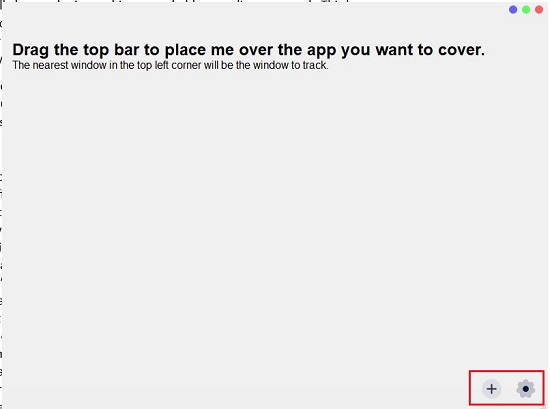
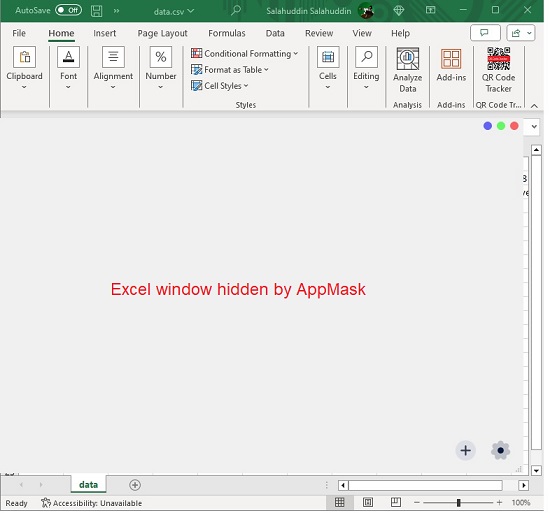
3. Additionally, you can bring up multiple windows of AppMask and use them to cover all the open application windows on your desktop screen that you wish to conceal. For this, click on the ‘+’ sign at the bottom right to launch another AppMask window and like earlier, drag its top bar and place it wherever required.
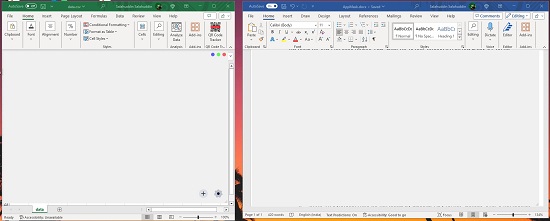
4. To set a background color for the AppMask window, click on the ‘Settings’ icon at the bottom right, click on ‘Set Background Color’ and then choose the desired one from the color picker. To remove the background color, click on ‘Clean Background Color’.
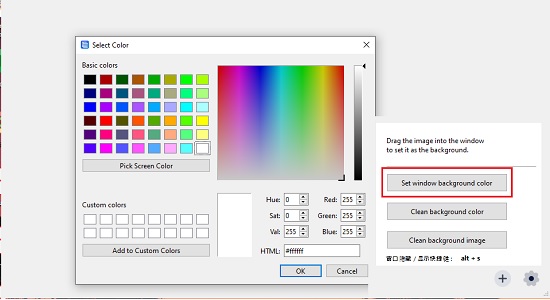
5. You can resize the AppMask window in the same way as you resize any application window. Observe that there are three colored buttons at the top right of the AppMask window. Click on the Blue button to minimize, green button to maximize and red button to close the window.
Closing Comments:
Screen piracy is a big concern for people who work in places where their content is susceptible to visual hacking. It is extremely easy to steal the data on your screen with low-tech methods. AppMask allows you to camouflage your open application windows so that your data is protected from the intruders around you.
Click here to download AppMask for Windows.