File Size In Bytes is an extremely simple software that lets you view file sizes in different units. Lightweight and easy to use, this little application lets you instantly check the size of any file in a variety of common units of measurement of computer storage. File Size In Bytes displays the accurate size of a file in five different units: Bytes (B), Kilobytes (KB), Megabytes (MB), Gigabytes (MB), and Terabytes (TB). Apart from that, it can also display the real size of the file (in MB) as it is on the disk. File Size In Bytes supports files of all types and sizes, ranging from simple text files a few Kilobytes in size, to complete disc images spanning multiple Gigabytes.
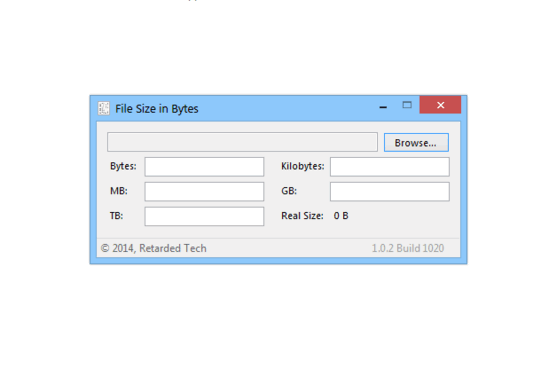
How To Use This Software To View File Sizes In Different Units?
File Size In Bytes is an extremely lightweight application (just about 235 KB), and the best part is that it’s available as a standalone portable application. So all you have to do is just download it off its homepage, and run it. Here’s how it looks like:
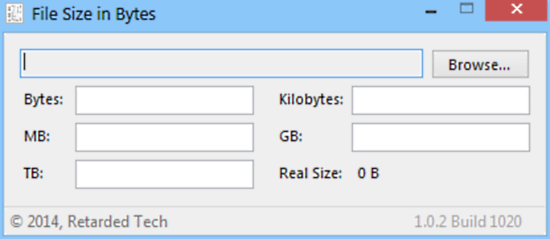
Now, we’ve seen some pretty minimal applications, but I’m sure that this is probably one of the most bare-bones of them all. As illustrated by the screenshot, the application is essentially just a small box that has a couple of other boxes, and nothing more! All you get is a simple button to browse for the file whose size you want to view, and some boxes that display the size of the selected file in the units mentioned against them. That’s just insanely simple!
Using File Size in Bytes to find out the size of any file in a variety of units is super simple. In fact, the user interface pretty much explains it all. There’s no “step by step” tutorial here either, as there are no steps! All you have to do is click the Browse button to select the file whose size you want displayed in different units. This file can be any file: text document, MP3 audio, disc image, or anything else for that matter.
Check out the screenshot below:
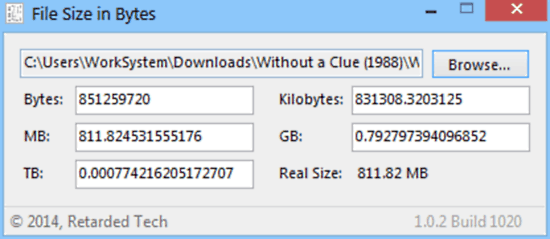
See, once you browse and select the file whose size you want to view in different units, the different size fields instantly get populated with the size of the selected file, with a precision of a couple of decimal units. Apart from that, you also see the real size of the file, as it is on the disk. Told you it was simple!
Also See: Free File Compressor And Converter: File Sizer
Conclusion
File Size In Bytes is a simple and to the point software that lets you view file sizes in different units. It’s a lightweight application that does one thing, and does it well. While some might argue about its usefulness, it can come in really handy in situations when you quickly want to view the size of a file in different units. Do give it a try just for the fun of it, if not anything else.