Here is a list of 5 free websites to reverse animated GIF images.
Normally, we can’t play an animated GIF in reverse order. Most of the GIF player software can’t help in this case. However, there are some good websites that provide this feature to reverse animated GIF. I have created the list of such websites.
These websites come with this main feature to easily reverse an animated GIF images and most of these websites let you preview the output before saving to PC. Each individual website has different size limits to upload the GIF. Some other features like crop a GIF, resize, compress GIF, etc., are also available to use.
Let’s start with the first free website to reverse animated GIF present in this list.
Ezgif.com
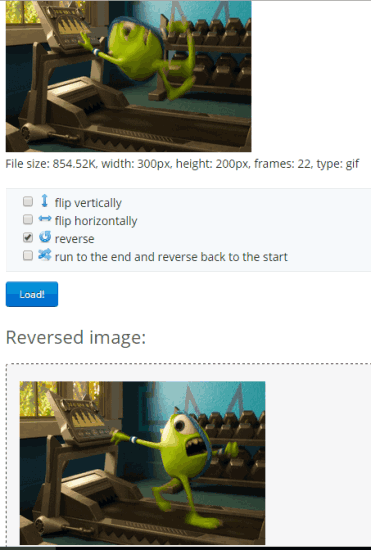
Ezgif website comes with its “Reverse GIF” feature and also let you preview the output. You can upload maximum 16 MB size animated GIF image, which is a good size because normally GIFs are of 1 to 2 MB only or in KBs.
After uploading the GIF, you need to select ‘reverse’ option and then press Load button to preview the output at the bottom part. After that, you need to press Save button to download the output GIF. So, it is a very simple feature and just a few mouse clicks are needed to reverse an animated GIF and save it to PC.
Apart from this feature, this website comes with GIF frame extractor, GIF resizer, cropper, and some other features. This is one of the best websites in this list.
GIFGIFs
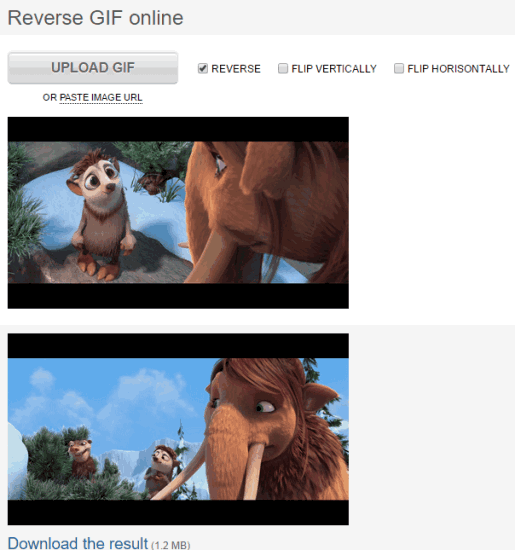
GIFGIFs is also a fantastic website and comes with its “GIF Reverser” feature to quickly reverse animated GIF. Apart from reversing a GIF, you can also enable Flip Horizontal and Vertical options. So, a couple of extra features are available to use.
It also lets you preview input and output GIFs, which make it more useful. Some useful information for source and output GIF files like File Size and Dimensions are also visible after completing the process. This is surely a good choice.
This website also has GIF Resizer, GIF Cropper, GIF Splitter and other features which you can use as per you need.
FreeGifMaker.me
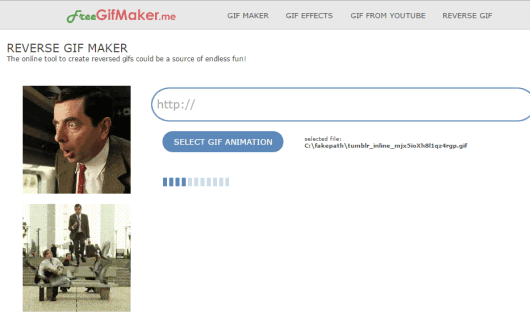
FreeGifMaker.me website has a very simple and useful “REVERSE GIF MAKER” feature. You can upload a GIF from PC or insert the URL of an online GIF and it will automatically generate the output for you. If the output is good, you can save it to PC or Try again to generate the output as per your need.
This feature doesn’t come with an option to preview the input GIF, but yes you can preview output GIF before downloading.
GIFCreator.me
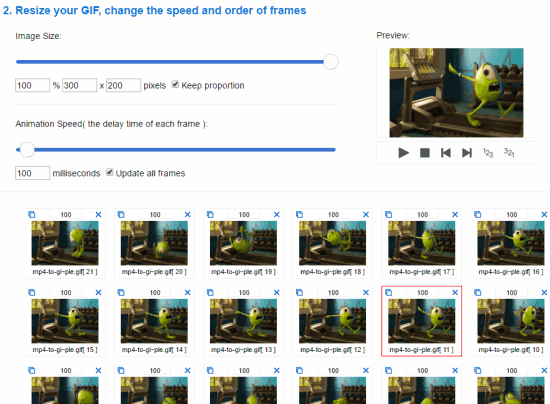
GIFCreator.me is also a good option to try from this list. After uploading the GIF, it shows the preview as well as all the frames. You can click reverse option to play and preview output in reverse order. If you want, you can also remove frames from output.
When your GIF is ready, you can use Create GIF Animation button to download the final output.
GIFMaker.me

GIFMaker.me website also comes with its “GIF Reverser” feature and lets you reverse the GIF automatically. Its GIF Reverser feature doesn’t provide the output preview, which you might not like, but the output is generated exactly what is expected. As soon as you upload the GIF, it automatically reverses the GIF. You only need to use Download option to grab the output.
If you want, you can also use its other features like Resize GIF, Split GIF, convert PDF to JPG, etc.
The Verdict:
All the websites covered by me in this list are simple and good to reverse the animated GIFs. However, I like the first two websites the most. These are easy to use and have straight forward options. Go ahead and try any website you want.