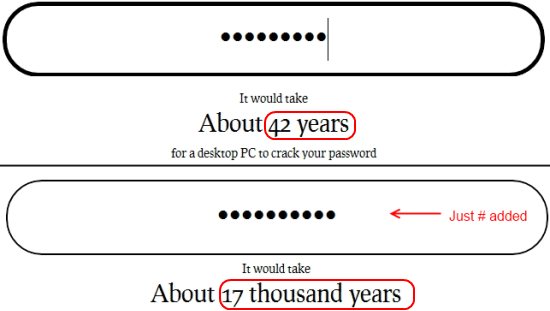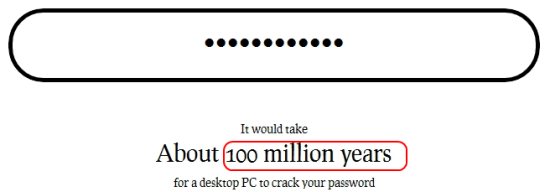HowSecureIsMyPassword is an interesting website to test strength of your password. You just enter any text that you use as your password, and it will tell you how much time it will take a desktop PC to break that password.
HowSecureIsMyPassword does only this, but I think this is a really useful application to make people aware about importance of using secure passwords. Many people believe that their passwords are quite strong, even though they might be quite easy to guess. This website has just a text box. Type your password in that, and see your password strength.
I spent quite some time with this application, and tried many different passwords. It was quite eye opening to see that how passwords become difficult to crack if you use special characters in them. For example, see the two screenshots below. In both the cases, only difference is that I added one “#” character in the second password. See how it increases the strength of password.
Luckily, all my passwords turned out to be quite secure, as I use password managers to generate password. To test out their strength, I generated a password with LastPass Chrome Extension. See how strong that turned out to be.
If you think you are using secure passwords, go ahead and try them out with HowSecureIsMyPassword. You might be in for a shock. And do remember to always use alphabets, numbers, and special characters in your passwords. That would tremendously increase strength of your passwords.