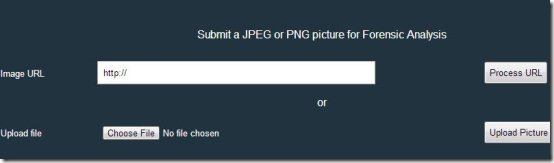FotoForensics is a forensic analysis online web application where you can check whether a photo is digitally modified or not. Detect the parts of a photo which have been modified digitally for free.
Through this forensic analysis website you can check if a digital photo is modified or not. You can upload photos from your PC or add URL of photo to analyze it. You can check the metadata details and original details of the photo. Try this application to get forensic reports on images.
About FotoForensics: Online Forensic Analysis Application
In these digital days, photography has become digital. Image capturing and modifying it is also digitalized. You never know whether you are looking at a perfectly clicked photo or digitally modified pic. There are many image editing software to modify and make a photo look better and amazing. You can also remove moles, dark spots, add other objects, and much more. But what if you want to view the real details in it. You want to know whether it’s modified or real one? Then try this FotoForensics application to analyze a photo of your choice.
Steps To Follow:
Follow these steps to analyze a picture for forensic analysis, after visiting the website (looks like the above picture).
For URL images:
Step 1: If you want to analyze a photo that is hosted on a website then copy the image URL.
Step 2: Paste the link on the Image URL box.
Step 3: Click on Process URL button to analyze the photo.
For images on your PC:
Step 1: If you have a picture on your PC, then just click on Choose File button to upload it.
Step 2: Browse for the picture and click open.
Step 3: Click on Upload picture to analyze it.
You will be directed to a new page where you can view the details of the image and it’s modification as shown in below screenshot.
Click on ELA, JPEG %, Metadata, or Original to view the respective details. ELA is Error level analysis; where you can see the level to which the image has been modified. In JPEG % you can see JPEG quality percentage. In metadata you will see file details, encoding details, color components, software in which it was modified, and much more. In original, you will see the original image as well. Want some more information on what these analysis mean? Then read this tutorial.
Normally these kind of forensic analysis is carried out by detectives or in police agencies. Now you can also do it using this online application to analyze photos. Check which parts of the photos are modified and using which software. You can also view the details of the image, level of changes, etc. everything using this application. You can also add a Firefox plugin to upload pics faster. Download Firefox Plugin here.
Click here to visit FotoForensic Website.