In this article, you read about how you can create Facebook Messenger Room directly from WhatsApp.
Group video calls are the new virtual hangout of place in the coming times. With the start of the Coronavirus Pandemic, people have been using virtual mediums to stay connected with each other. Even now when most countries are going back to normal amid the COVID – 19 situation, people are still preferring virtual connections using platforms like Whatsapp and Facebook.
While there are various types of group video calling software that emerged in recent times, the most famous platforms used informally was Whatsapp, even for group video calling. Moreover, Whatsapp has added various features to it, which eases the connectivity among friends and family. One such feature is that you can create a Facebook Messenger Room using Whatsapp.
How to Create Facebook Messenger room from Whatsapp?
This is the new feature added in the Web and Desktop version of Whatsapp. This feature is an integration of Whatsapp Web & Desktop and the Facebook Messenger. In this feature, Whatsapp acts like a facilitation platform that helps you create the Facebook Messenger Video Call Room easily. Let us see how:
For this, make sure you are running the latest Whatsapp Web version or Desktop version. If the Whatsapp web version is opened in your web browser for quite a while, you can refresh the page to update the latest version.
Then, log in to your Whatsapp account, and click on three vertical dots on the left side panel of the screen. There, you will see the option of “Create a Room”.
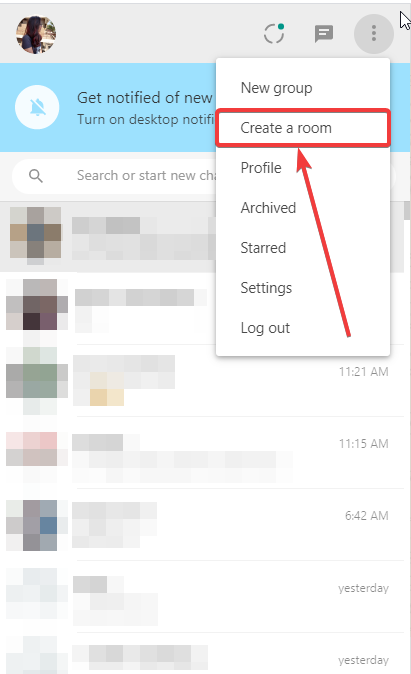
You can also access this link in the chat window, by clicking on the attachments icon and the last icon will help you create a messenger room.
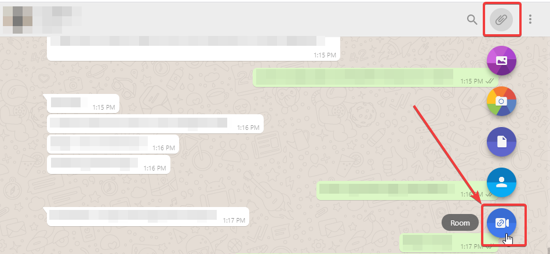
After clicking on Create a Room, you will see a pop that will ask you to create a room in messenger. Clicking on “continue in messenger” will open the new tab in Messenger web application and create a room directly, so that other people can join instantly.
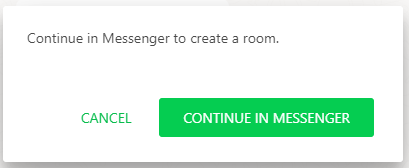
The rest of the process is simple and you can follow the next steps as per this article.
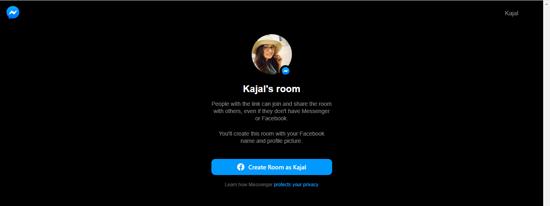
There you have it, a simple way to create a messenger room via Whatsapp.
In brief
Creating a room in messenger can be great way to connect with friends when the roaming around is limited. This new feature of integration of Whatsapp and Messenger can prove to be a great way to increase those interactions. Moreover, the rooms will be secured and encrypted. Since this feature is not available on phones yet and only on web and desktop versions, the conversations on Whatsapp can be easily continued in an encrypted way via Messenger rooms.