Localtost is a compact web application which lets you see list of services running locally by just opening a URL. It scans for some really popular services on a PC or server such as an HTTP server, Dropbox, Transmission, Keybase, etc. All you have to do is just open a URL and see the list of service along with the port. This is a good application that you can implement in your own applications to get the list of services from user’s computer. However, I will not recommend you to use it to exploit someone’s PC. One of the best part about this is that it is open source and you are free to do anything that you want.
If you want to scan some really popular services running on localhost without any sophisticated tool then you can try the web app that I have mentioned here. All you have to do is just open the URL and see list of services. Or, you can host it on your own server then use it to get list of services. Currently, it supports some really popular and widely used services. But you can easily add your own or if you don’t know programming then you can request them on its GitHub page.
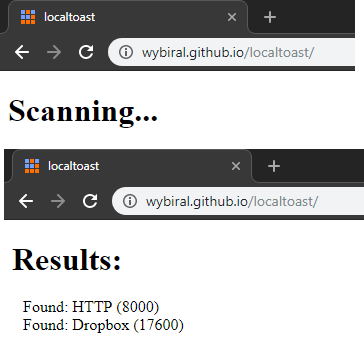
How to See List of Services Running in Localhost in Browser?
You don’t need so much tech knowledge in order to use this tool. You just open the URL I have mentioned at the end of this post. As you open the URL, it will immediately list all the services. And if it finds nothing there then it will keep showing the “Scanning” status.
You can see the list all the services that it can detect right now.
- HTTP (80)
- Printing (631)
- Gitea (3000)
- MySQL (3306)
- Media Player DAAP (3689)
- SVN (3690)
- TensorBoard (6006)
- Redis (6379)
- HTTP (8000)
- HTTP (8080)
- Syncthing (8080)
- HTTP (8888)
- Deluge BitTorrent Web UI (8112)
- Tor SOCKS Proxy (9050)
- Tor Controller (9051)
- Transmission BitTorrent Web Client (9091)
- Tor Browser SOCKS Proxy (9150)
- Tor Browser Controller (9151)
- ElasticSearch (9200)
- Brave Browser Tor Proxy (9350)
- Keybase (16423)
- Dropbox (17600)
- Zoom Video Conferencing (CVE-2019–13450, 19421)
- RingCentral Video Conferencing (CVE-2019–13450, 19424)
- Netdata (19999)
- MongoDB (27017)
- Steam (27060)
- Plex (32400)
- AT&T U-verse Modem (192.168.1.254)
- Bell Home Hub 3000 (192.168.2.1)
- Bell Home Hub 3000 (http://home)
- AVM FRITZ!Box (http://fritz.box)
- AVM FRITZ!Box (http://fritz.box)
- FreedomBox
So, these are all the services and tools which it can detect right now. You can add some other services on your own easily. Or, you can create a new issue on its GitHub repository and then you request for a service. Some more services will be added by the developer itself. Till then, you can enjoy this simple and powerful application on the server it is currently hosted. Or, you can self host it as well on any server that you have.
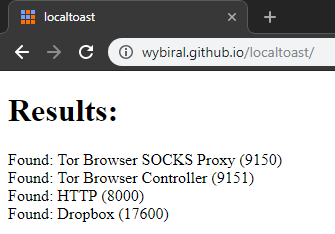
In the screenshot above, you can see this in action on my own PC. It detected the services running on my PC on various ports pretty quickly. You can also so the same and all you have to do is just open a simple URL in your browser.
The Bottom Line:
Localtost is an amazing web application then you can use to easily see all services running on localhost. You can use it in various ways to do anything that you like. What I liked best is that it is open source. So, in case the current host goes down, you can self host it on your own server.