LiteCli is a free SQLite command line client with interactive SQL queries. Here you can use this simple tool on any SQLite database easily. It offers you an interactive command line interface where you can manipulate any DB file by running SQL queries. And this tool comes with the suggestions. autocomplete, and syntax highlighting lie features even in the command line mode. Just run this tool on any SQLite database and then manipulate data tables or table data in any way you like. This SQLite client tool works on all platforms and there is a very simple command to invoke it.
SQLite has a dedicated tool but if you need one with more features than you can use LiteCli. The best part about this tool is the interactive SQL statements. I really liked the way it shows suggestion to complete the query as you type it. And it shows output in the terminal or command prompt itself. It relies on Python and then you can install it in a few seconds. You can run it on any database and from any location and then run simple and complex SQL queries to manipulate data tables.
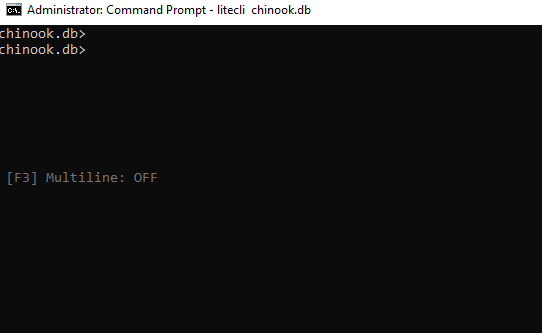
Free SQLite Command Line Client with Interactive SQL Queries:
If you have Python installed on your computer then you can easily install this simple command line SQLite client(see on GitHub). Open command prompt with admin rights and then run the following command to install it. It hardly takes a few seconds and after it has installed, you can start using it.
pip install -U litecli
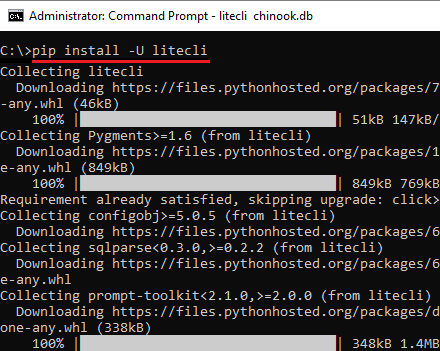
If you have a SQLite database then you can use this tool to open and query data in it. Navigate to the folder where you have kept the database file and run the following command to open it. It will take a few seconds to process the database and will show you the prompt sign with the database name. It means you are ready to run SQL queries.
litecli "DatabaseName"
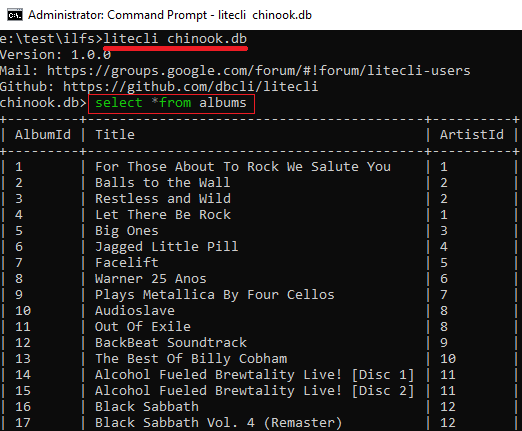
Above, you can see how this command line SQLite client works on your PC. You can install it in the same way on any platform that has Python and then start using it. There is a very simple command to use it. If you mostly use SQLite database then you will really like this simple SQLite client application.
Final thoughts
SQLite currently is the most used database for offline and online applications. And if you often work with SQLite databases then you can need handy tool for that. There are some fully functional GUI based clients to manage SQLite databases. But if you mostly use terminal or command line to get most tasks done then you will like this powerful SQLite database client with interactive SQL queries.