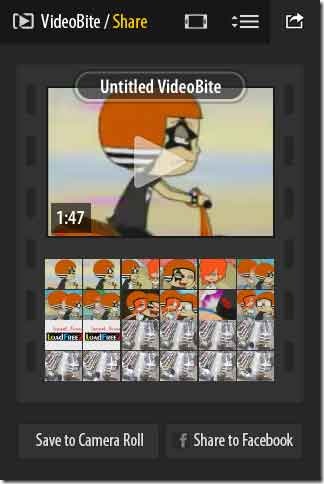Adobe VideoBite is a Free video editing app for iPhone, iPad, and iPod Touch. It has been developed by Adobe. VideoBite is similar to iMovie (available on Apple Store), however iMovie is loaded with a lot of features. VideoBite might not have those many features, but it is free.
Adobe VideoBite lets you cut, choose favorite sections of a video, compile them and share.
How to Use Adobe VideoBite:
Using Adobe VideoBite, is rather simple. No previous experience of iMovie, Movie marker is required.
- The Adobe VideoBite, automatically accesses all your videos and opens them for you to choose. Or you can shoot also.
- Once Videos are chosen, these open up in a time frame with thumbnails visible.
- When the video is playing, a Heart Icon is visible, which when pressed highlights the section of the video. You, as per your convenience and choice, can highlight the moments in a video.
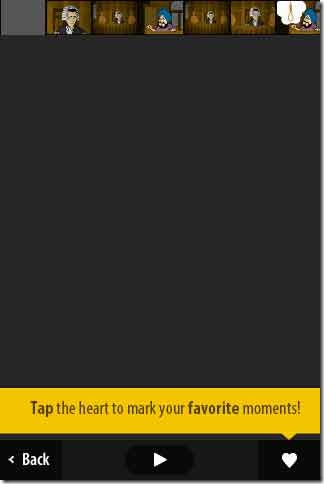
- Once this job is done, all the highlighted portions of the video are visible in the arrange menu.
- Now, all you have to do, is drag and arrange these to make a final compilation.
- Also, you have the option of previewing these moments again.
- After you are satisfied with the arranged video, click on share button to save the video.
- You can even post the clips to social networking sites also.
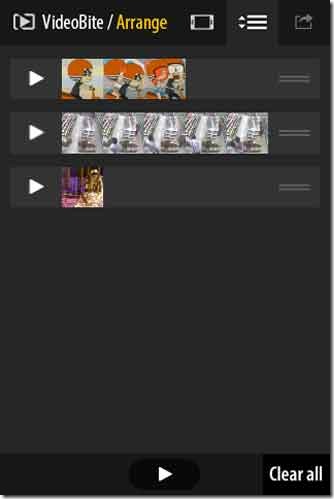
What I Like About Adobe VideoBite Video Editing App:
- Easy to use
- Low on size
- Heart button solves the purpose
- Provision to record videos instantaneously
- Easy to arrange the highlighted portions
- Feature to share the video
- Simple interface
What I Didn’t Like:
- Minor difficulty in navigation
- No feature of blank screen
- Lacks transition feature
- Cannot insert Text in the video
- Limited share feature
Final Verdict:
The Adobe VideoBite, is an easy to use, simple, interesting video editing app for iPhone and iPad. It allows you to do a highly complicated task with ease and in minutes. Though not as loaded like iMovie, it certainly comes handy when making compilations of “funny videos” etc. I recommend this app to those looking for a simple, jargon-free, time saving, video edit and arrange app on Apple store.
I rate it a 2.5/5