Bookmory is a free android app to track your reading. This free reading assistant will help you in completing your books. As it has features like timers, adding notes, and adding books to your shelf.
Bookmory helps you track your reading progress. You can add books to your shelf. Write notes about what you are reading. Start the timer and record your reading time. Then add the number of pages you’ve covered in that session. You can also set yearly goals for reading. And see your monthly and yearly achievements.
How to use Bookmory
Install Bookmory on your android device. You will see this home screen after the launch. Here you can add your current and future reads. And all the stats will be shown on this screen only. Let’s break down the process into steps.
Step-1: Add the book you’re currently reading
There is a “Add a book” card on the top of the home screen. This card will let you add the book by search, barcode, or input.
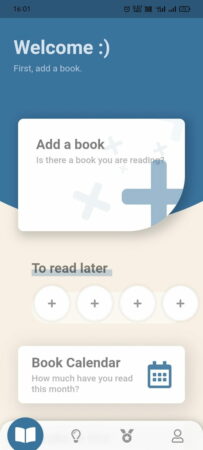
You can select various things regarding the book and reading when you select a book. These features are:
- Read Type: You can specify the type of book you’re reading. Select from, paper book, E-book, or Audiobook.
- Track Your Progress: Select how would you like to track your reading progress. By page, percentage, or episode.
- Total Pages: The app will automatically fill the number of pages in the searched book. Or you can enter the number of pages manually.
- Reading Status: Select the status of your reading. If it is a current read, future read, or a finished book.
- Read Start Date and Tags: Enter the date when you started reading this book. And add the tags regarding the book. You will be able to see books you’ve read using these tags too.
Then click on the “Save” button to save the book. This will show you the home screen again. The home screen will look like this after adding a book.
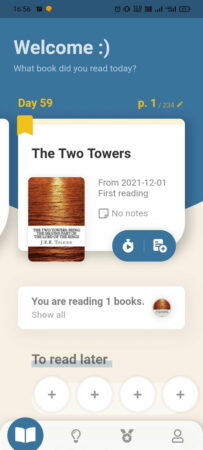
Step-2: Start Reading
You can start reading your book now. Under the Book card, you will see two buttons. The first button with a pocket watch will start the timer. You can read as much as you want. Stop the timer when you are done. And add the number of pages you’ve read. The timer will look like this:

Step-3: Add books to read later
You can add books to your shelf as well. You will see the “To read later” section on the home screen. Add your future reads here. You can search for the book by its name or barcode, or you can manually add the title of the book. Start reading these books once you have completed your current book.
Conclusion:
Bookmory is a very helpful app for non-frequent readers like me. I can track my reading progress using this app. The app shows me stats like how much I have read in a month and year. I can set yearly goals with this app. It has various other useful features which readers might like. The app has a simple and minimalistic user interface. It is easy to use. And most of the useful features are free.