Background Eraser is a free Android photo background removal app. The best part of this free Android photo background eraser is that it can detect similar pixels from photo background and delete them to precisely remove the photo background. In addition to that, you can simply select the part of the photo you want to keep and it will then extract the selected photo region. There might be some jagged edges in the photo during the background removal process. You don’t have to worry about that as it can automatically make the jagged edges smoother. Finally, you can save the photo with a transparent background to your device.
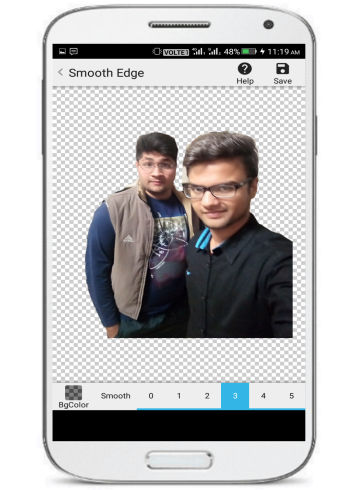
After you have removed the background of photos using this app, you can use these photos as stamps on other Android photo editing apps like PicsArt, PhotoWonder, etc. Recently, I covered an Android multi-layer photo editor, in this app, you can import the photos edited by Background Eraser as multiple layers to create beautiful and funny pictures.
How to edit photo background on Android using this free app:
Getting started with Background eraser to remove background from photo on Android is simple. Download it from the link at the end of this review and then select a photo to remove its background. This app makes the process of editing photo background on Android a very easy task. You can quickly erase the background of a photo by the different modes of this app. You can manually remove photo background, automatically delete photo pixels, and choose a photo region to keep or delete.
Let’s see the steps to make the photo background transparent on Android:
Step 1: Open a photo from your gallery whose background you want to remove. After you have selected a photo, crop the region of the photo to edit and move to the next step.
Step 2: In this step, I will tell you how you can remove photo background through different modes in this app. In the manual mode, you have to move the eraser to different parts of the photo to remove its background. Change the size of the eraser and zoom in or out the photo to delete photo background.
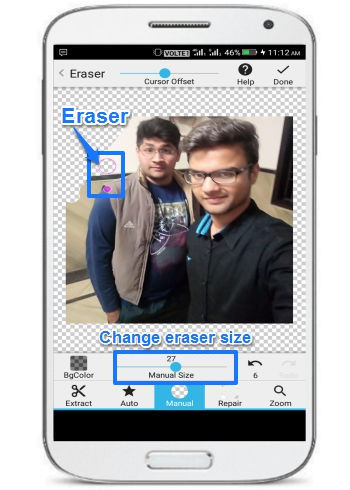
If you commit any error while removing the photo background, then you can use its Repair mode to revert the changes. Just select the Repair mode and then move the cursor to the region of photo background to recover, as you can see in the screenshot below.
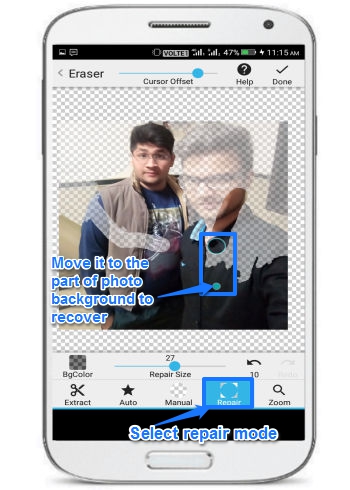
In the next mode, you can remove photo background without doing much of the manual work. In the Auto mode, it will detect the similar pixels of photo and delete them. Select the Auto mode and then move the cursor to photo background region, it will then remove the similar pixels.
![]()
As I mentioned, you can also choose a region of a photo to keep or remove. You can do it by the Extract mode of this photo background removal app. In this mode, select a region to keep or region to remove and it will then extract/delete the selected part. The region to keep is shown in blue color and region to delete is shown in red color. You can select a region to delete/keep at the same time.
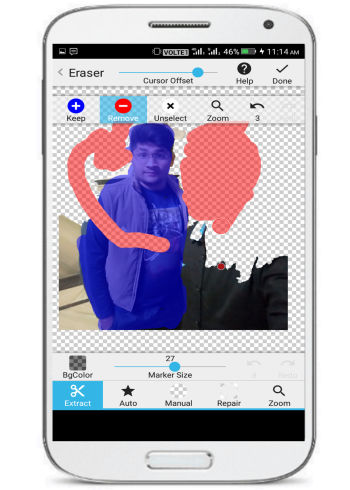
To see whether any part of the photo background is still there, tap on the BgColor button. It will then change the brightness of the photo background and you will see any remaining parts to be deleted.
Step 3: After you have deleted the photo background, tap on the Done button. It will then let you select a value to make the edges of the photo smoother. You can select a value from 0 to 5. Select the higher value for smoother curves. At last, save the photo to your device by tapping on the Save button.
Also checkout free software to remove background from photos.
Verdict:
Background Eraser is a free Android app to edit photo background on Android. It makes the task of deleting photo background on Android a very simple and straightforward task. If you have some photos and want to turn their background to a transparent one, then this Android app will let you do it without any issues. This feature-rich background removal Android app is lightweight, fast, and free to use. So, do check it out and delete photo backgrounds on Android with ease.