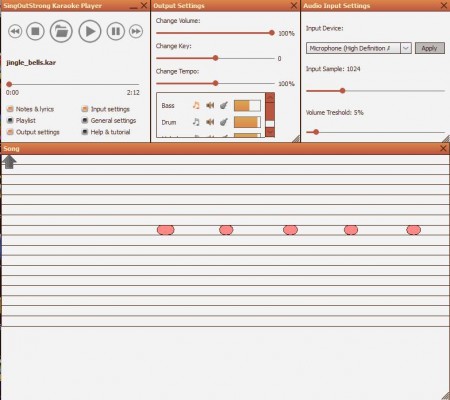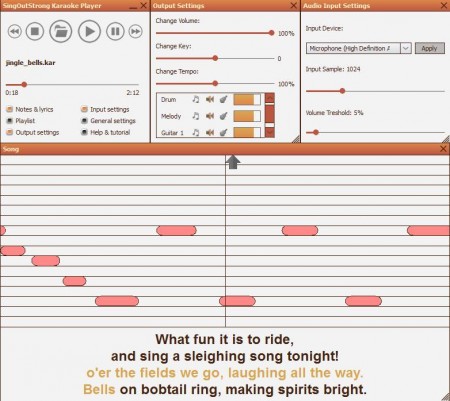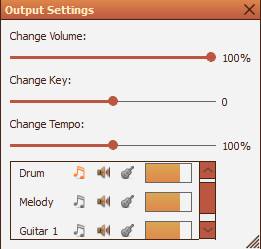SingOutStrong Karaoke Player is a free karaoke player for Windows which let’s you learn singing and comes with support for all the common karaoke audio formats. And it also has a useful feature where you can see the pitch of the song that you are listening and singing to. It’s very useful and with the help of this Karaoke player you can learn how the song should be sung. This makes SongOutStrong Karaoke Player not just a karaoke player, but also a learning software which your can use to improve your singing.
Try some other Free Karaoke Software for Windows.
In the image above you can see SingOutStrong Karaoke Player’s interface. At the top left corner you have the actual player controls window while the two next to it are where you can adjust the input devices, this would be the microphone that you want to use, and output devices, which are of course speakers. Down below, that large empty area with red dots is where you can see the pitch of the karaoke that you sing to. By default Jingle Bells karaoke file comes with this free karaoke player, and those red dots are beginnings of the song.
Key Features of SingOutStrong Karaoke Player:
- Support formats like MIDI, MID, KAR, UltraStar, MP3, OGG, AIFF, WAV.
- Displays both the words of the song and the pitch.
- Change the karaoke temp and key, speed it up and change the pitch.
- Add bass, drums, adjust melody, and perform various other manipulations.
- Playlist for easy switching between music you listen to.
- Free and very simple, perfect for people who want to learn how to sing.
Learning how to sing is very easy with SingOutStrong Karaoke Player. You just have to watch the pitch player field down below and monitor the changes as the song is being played. The pitch player won’t display musical notes. You’re only gonna see lines when a certain part of the song is sung, which should help you to better visualize the music.
How to Play Karaoke and Learn to Sing Songs with SingOutStrong Karaoke Player?
Like we said, by default, when you run this free karaoke player for Windows for the first time you’re gonna be greeted with an example song and to test it out, you just have to click Play.
Both the pitch player and the karaoke player are gonna do their thing and you should see song lyrics play down below with the pitch of the song playing above them. As the song is playing, the slider will move from right to left, and you can look at the words and at the pitch player to learn what to sing and how to sing.
To adjust output and to add bass, drums, and everything else that we mentioned earlier, you’re gonna have to switch to Output settings and adjust it there.
Conclusion:
SingOutStrong Karaoke Player is the perfect program for all those who would like to learn how songs should be sung. Try it out, have fun, and improve your singing. You may also check out Van Basco’s Player and Sing Magic Karaoke reviewed by us.