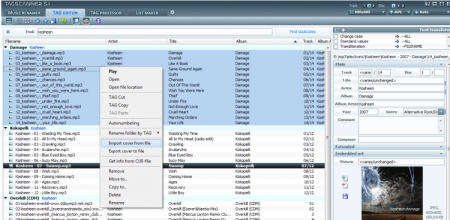TagScanner is a free and powerful Windows music organization software that can add missing tags to music. It can be run from computer or a USB drive. This program supports multiple music formats such as MP3, Musepack, AAC and MP4 for example. All you do is open the program by hitting browse and the information will be read. You can then tag it. Making sure that the correct files are tagged is easy also. Just click the song title to be sure the information is correct. Renaming music is also easy. Click the renamer tab with the correct information.
Other tagging software that we reviewed earlier include SoundMaven, and Soundbase Music Player.
Since TagScanner is free Windows music organizational software, it is easy to work with. For tagging, simply open the music folder of choice, click the processing tag, then preview the songs to be sure that you are getting the right information. You can then rename the music by clicking on the renamer tab and fill it out. Click rename and each song should then be successfully renamed. The list maker included with this program will help you to export the music to anywhere that you want it to go. Clicking on the export button will create the playlist in question.
Installation of TagScanner is easy. Simply download and install to a system that has Windows XP, Vista or Windows 7. Then you simply open up the program and begin to tag your music files and begin to rename or export these files to other media players. The whole system is easy to use and your music files can be found much faster.
Features of TagScanner:
- Music Renamer for renaming all your files
- Music Tagger to tag your music. This information can be found online or manually input into the tagging system.
- List Maker to list all your music
- Exports music to different media players
If you just need a music organization software, you can try MusicBee, Helium Music Manager, and Mufin MusicFinder.