In this article, you will read about how you can get Google Meet Chat Notification on your PC with this Free Chrome Extension.
Since most of us are working from home during the pandemic, we have used a bunch of communication and productivity applications and software to maintain the collaborative work going. While some of us are using software tools such as Microsoft Teams and Zoom, other people are more comfortable using Google Meet for collaborative work.
Google Meet is a fantastic web application that lets you manage all your work online and you don’t have to switch between various applications to get things done. However, sometimes, the communication suffers as Google Meet does not provide the pop-up feature to review the message instantly and reply urgently. For this, you can use a free chrome extension called Meet Chat Notifier.
Get Google Meet Chat Notification on your PC with this Free Chrome Extension
Meet Chat Notifier is a simple Google Chrome extension that helps you stay updated with the Meet messages online while you are working on another Chrome Tab. Since this is a Chrome Extension, this pop-up feature is only available for Chrome Web Browser.
For this, you can visit the Google Web Store and search for this chrome extension called Meet Chat Notifier, or simply click here to add the extension to the chrome. Make sure you are signed in your Chrome browser before adding the extension to the chrome.
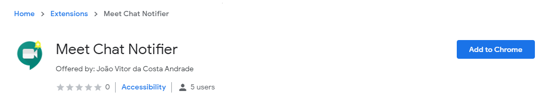
After adding the extension to the chrome, start your Google Meet meeting as per your convenience.
During the Google Chat Meet, click on the Chat icon on the right-side panel to open the chat window. Let the window remain open.
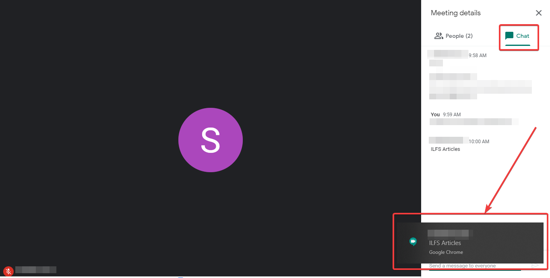
Now, you can browse about any website on your browser and change tabs, when there will be any msg on the chat, you will receive that as a notification. This notification will be similar to the windows notification on the right bottom corner of the screen.
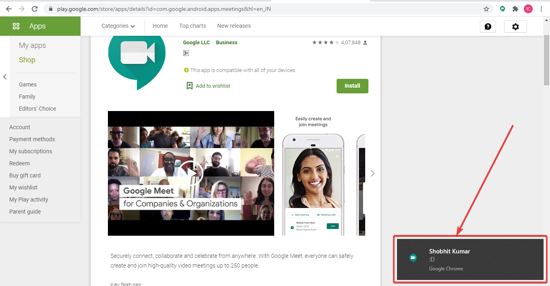
The notification will remain for some 2 seconds then disappear. Moreover, the notification will appear even on the chat screen in Google Meet, including your replies in the chat.
There you have it, a free chrome extension to keep you updated with every message during Google Meet Chat.
In brief
Meet Chat Notifier is a simple chrome extension that can help you keep a track of chat content during a Google Meet meeting while working on another screen or tab. This extension is simple to use and you don’t have to do much after adding the extension to the chrome browser.