Microsoft has recently published IndexNow plugin for WordPress to automatically submit URLs to search engines. As soon as it detects an add, update, delete operation, it will let the search engines know those changes. It can submit URLs to Bing, Google, and Yandex. The best part is that you don’t have to verify your site to the aforementioned search engines in order to use it.
You just install this plugin and it will keep submitting URLs for indexing for you. Apart from automatic submission, you can go for manual URL submission as well. It offers you a simple dashboard from where you can see the statistics about the URLs that have been submitted through it so far.
IndexNow is basically a ping protocol that is designed by Microsoft. This protocol is simple and creates a key on your server to post a URL to the IndexNow participating search engines. For now, Bing and Yandex have adopted it fully, and Google is running some tests on it until it start supporting. But it will happen soon. If you want to learn more about it than you can check out the official website.
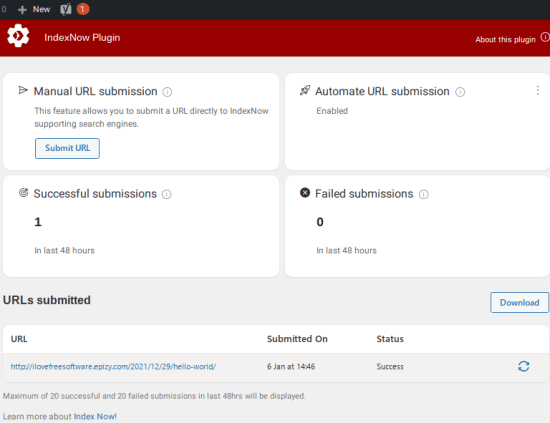
How to use IndexNow to Automatically Submit URLs to Bing, Yandex, Google?
Simply start by installing this plugin by downloading from here or by finding it in the WordPress plugins directory. Install it and then activate it from there.

A new entry “IndexNow” will be added to the WordPress sidebar and you can see the getting started screen there. There are some instructions there that you can read and proceed further.
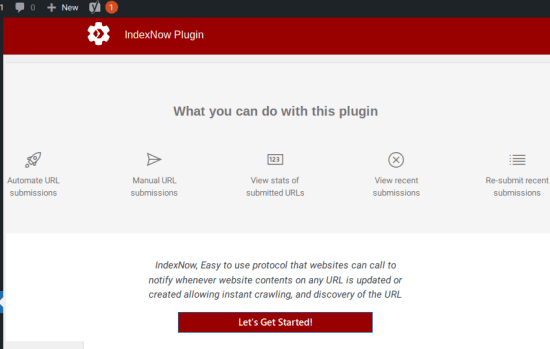
The main UI of the plugin will now be displayed. Here you will see the options for automatic URL submission as well as manual URL submission among other options.
If you wish, you can turn off automatic URL submission. To do that, just hover this option and then and from the preferences, you can turn it off or on. If it stays on, then any change that it detects on your website content will be pinged to the search engines as soon as possible.
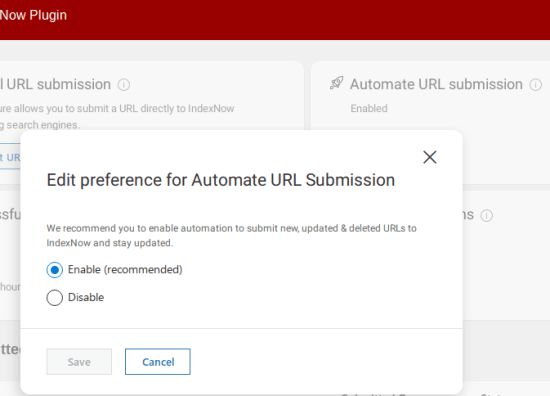
There is an option for manual URL submission as well. In this mode, you explicitly enter a URL and then it will submit that to the search engines. After you submit a URL via this method, it will show you whether the submission was successful or not. It shows you the count of successful and unsuccessful submission right there on the main UI.
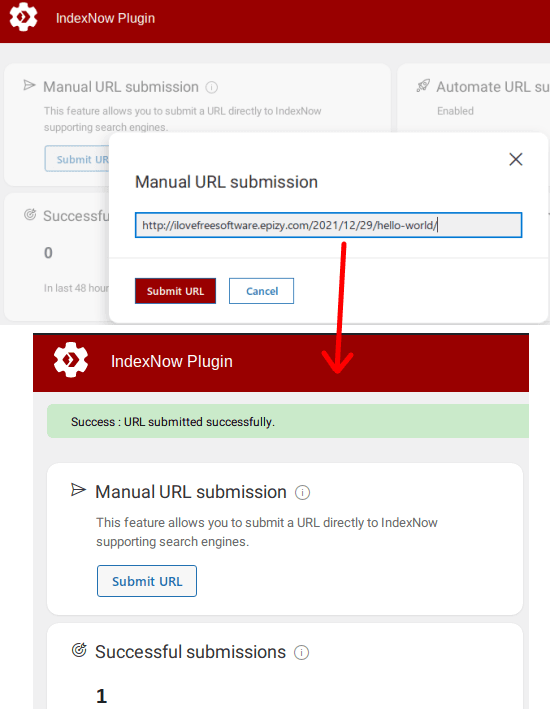
This way, you can use this simple and powerful plugin. Just install it and then set URL submission on autopilot. It depends on you whether you want to use automatic mode or the manual mode. After adding new posts or modifying existing ones, you can come back to the dashboard to see the list of URLs that it has submitted.
Final words:
IndexNow plugin offers an easy way for WordPress websites owners to inform search engines about the latest content changes instantly. Without IndexNow, it can take up to days or even weeks for search engines to discover that content has been updated on your website. So, if you want to put URL submission to search engine on autopilot, then this plugin by Microsoft is a great way of doing that.