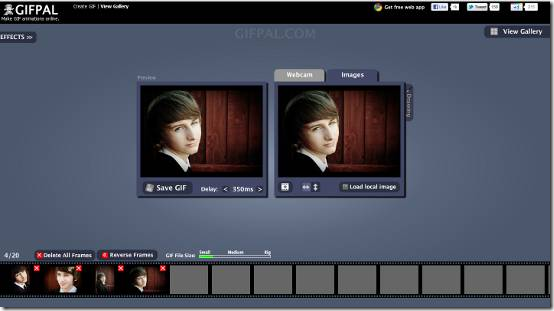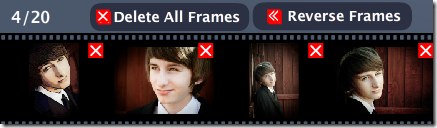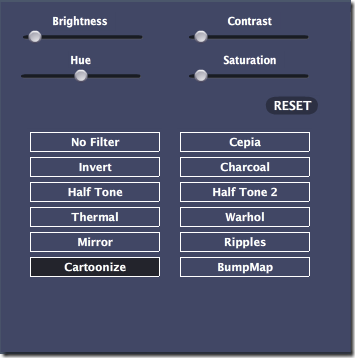GIFPAL is a website that allows you to create free GIF animation. This website works by either using a webcam to take picture, or you can use pictures you have on your computer. One you have created your GIF animation you can download it from the website onto your computer. You can also save it on the website or upload it to the GIFPAL gallery.
Interface
GIFPAL has a very easy to use interface, as it is not cluttered. It spreads out its tool on the page so you can find everything very quickly. In the screenshot below you will be able to see what the interface looks like.
Creating an animation on GIFPAL is very easy and does not take long at all.
Features of this GIF animation creator:
GIFPAL has a lot of features so I will list them and talk through each.
- A time line to view your photos
- An option to delete all the frames
- An option to reverse the order in which the photos are played
- A preview windows of what your GIF animation will look like
- The speed of your animation
- The option to save your animation
- A tab system where you can take photos from your webcam or use ones on your computer
- A meter that tells you how big the file size of your GIF will be
- An option for effects
- An option to add another frame to the animation
- An option to choose if the photo is in portrait or landscape mode
- An option to draw on your photo.
The timeline allows you to see what photos you have in your animation and what order they are in. Deleting your frames would allow you to start again and make a new animation. Reversing the frame order allows you to play the animation backwards. The screenshot below shows these features.
The preview window allows you to see what your current animation looks like. The speed option allows you to choose how fast or slow your animation plays. The save option allows you to save your animation. The screenshot below shows these features.
The tab system is where you will be able to decide if you want to use a webcam to take photos with a webcam or use ones that you have on your computer. Look at the screenshot below of this feature.
The meter at the bottom of the screen tells you how big the file size of your current animation will be. It does not give a file size in numbers it simply tells you if it will be small, medium or big. Look at the screenshot of this below.
There is also an option to add effects to your animation. As shown in the screenshot of the available effects below.
Choosing to add a new frame is how you will be able to put another photo into your animation, but there is a limit of twenty. The option to choose if your photo is in portrait or landscape is handy because you can use both styles of photos with this GIF animator. The screenshot of this feature is shown below.
The last feature allows you to draw on a photo, the screenshot of this is posted below.
Overall
GIFPAL is a very easy to use GIF animation creator, with a nice simple interface that provides a lot of features.