Symmetric is a free symmetry drawing software that lets you draw symmetrically. It can be used to draw symmetrical arts from scratch or you can symmetrically draw anything on any local image. It basically helps you to draw symmetrically aligned drawings by replicating your lines according to the chosen symmetry. Symmetric has 4 different symmetries; No Symmetry, Vertical Symmetry, Horizontal Symmetry, and Quadrilateral Symmetry.
It allows you to select the brush size according to your need. You can also choose any brush color from the color slider. It also come with Undo and Redo options to tackle any of your mistakes. It has an inbuilt eraser. In order to change the eraser size you need to change the brush size.
You can always use Save option on the interface in order to save any of your drawings in PNG format. You can also copy your drawings using Copy option.
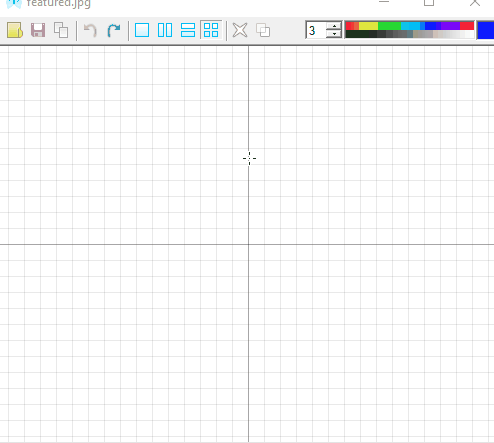
The web version of this software is also available on its website which works similar to the software.
You can also take a look at this Autodesk sketchbook app for iPhone to draw symmetrical drawings.
Draw Symmetrical Arts With Symmetry Drawing Software:
Symmetric is a very useful symmetry drawing software for Windows. It is a lightweight software and very easy to use. First you need to make sure that .NET Framework 2.0 or above is installed on your PC. Then you need to download the software from its website. You can use the link provided at the end of this review.
As soon as the file is downloaded you can run the software and directly use it without the need of installation. After that you can either choose to draw a symmetrical drawing from the scratch or you can load a local image from your computer and draw symmetrical arts on them. Use Open option to load local images for drawing.
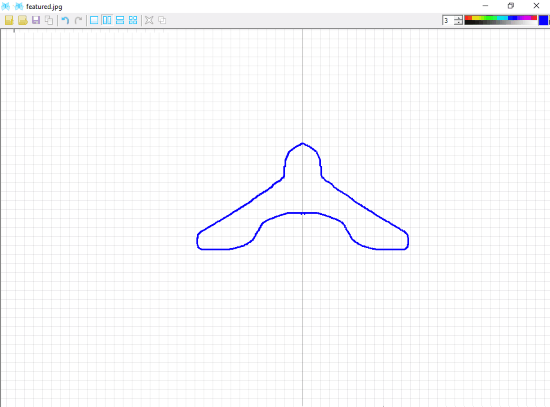
For drawing you can choose from the following 4 symmetries available in the toolbar:
- No Symmetry: This one has no symmetry and is for simple drawing purposes only.
- Vertical Symmetry: You can draw vertically symmetrical drawings using this option.
- Horizontal Symmetry: Here you get to draw horizontally symmetrical drawings using this.
- Quadrilateral Symmetry: This one is for drawing quadrilaterally symmetrical arts.
Once you have selected the desired symmetry, you can proceed to select the brush size and color using their respective options on the interface. Thereafter you can start drawing.
You can use Right Mouse button in order to erase anything by dragging you mouse after pressing Right Mouse key. After completing your drawing you can save it locally by selecting Save option. You can also copy your drawing and directly paste it in image editors. It also allows you to create mirror images with Mirror option. You can use Trace option available on the toolbar to set the transparency of the drawing.
Verdict:
Symmetric is for sure very useful in drawing symmetrical arts as it allows you to give life to your imaginations in the form of drawing.
Get it from here.