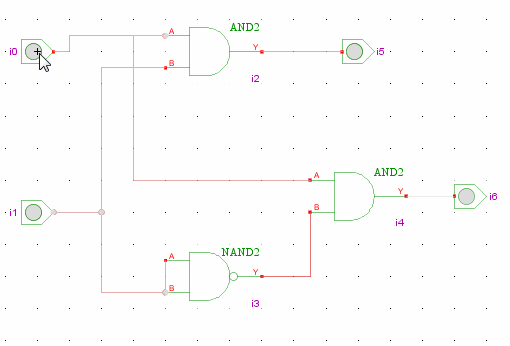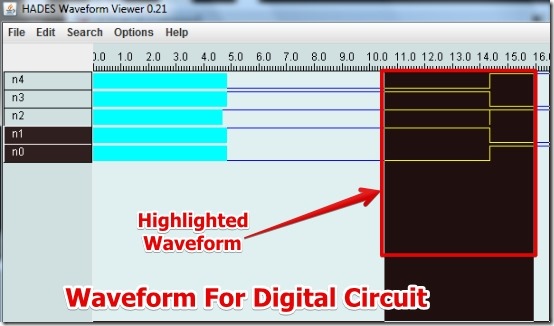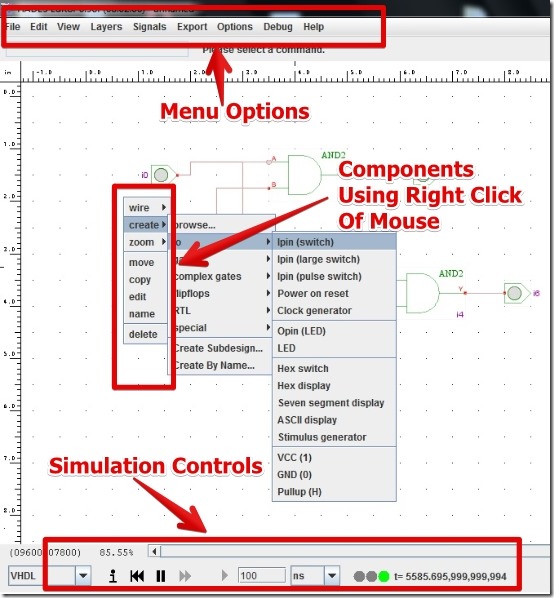Hades is free Java based circuit simulation software to design and debug a circuit. Hades lets you create the circuit and simulate it. Hades offers you simple tools like I/O (input and output) switches, logic gates, complex logic gates, flip flops, and many other tools.
Why I really like using Hades is because, after creating the circuit you can start and stop the circuit simulation easily and then debug your circuit. That is you can run the simulation while you are still designing the circuit. This is a good feature as it lets you quickly design the circuit and debug it. All the simulation buttons are right on the user interface and accessing them is really easy.
Another interesting feature that I like using in Hades is that, you can also see the result in Waveform View. Though the simulation is interactive still, sometimes Gate level waveform view is required. You can easily see the waveform, highlight it, zoom in and out, and save the waveform.
Below I have posted a small clip that shows the simulation of a simple digital circuit that I designed and simulated using Hades.
For the above circuit I have posted a screenshot below in which I have shown the Waveform View.
Working with Hades:
Hades is simple to use and easy to understand. When you launch Hades software you will see the user interface. But, the user interface has no buttons and toolbars to add components for the circuit. For that, you need to use your mouse. You can access the components by right clicking on the space provided for the circuit.
The user interface of Hades offers you the option to simulate, add signals, debug, export, and many more, as you can see in the image below.
To make the simulation more efficient Hades offers you to add Gate Delay to the component. It’s a good feature as simulation can be modified to best match a real circuit.
After your designing, simulation, and debugging is over, you can save the circuit diagram only in .hds file format.
Features of Hades:
- Very simple to use.
- Option to debug while you design the circuit.
- Ruler for Designing circuit and for viewing Waveform as well.
- Simulation can be done anytime.
- Option to view the waveform of the circuit.
- Layers: You can use this feature to enable or disable Instance, class, port, and bus port labels. You can also enable or disable Glow mode, View mode and many other features.
- Zoom option for the circuit.
- Amazing Demos: You can check the predesigned circuits under Help – > Demos. It’s a good feature to check out working of some circuits.
- Simulation models for 8 – bit PIC 16 microcontrollers, 4 – bit Inter MCS4 (i4004) microprocessor, and 32 bit R3021 microprocessor.
You might also want to try similar simulation software such as CircuitMod.
Conclusion:
Hades is simple to use and it will hardly take you 5 minutes to get started in designing your own circuit. What I really liked is the simple interface and easy simulation. Though, I would have preferred a dedicated toolbar for accessing the components and the option to export did not work for me. Still, overall Hades is great for learning about Digital Circuits, and circuit simulation as it makes everything easy and fast. Go ahead and try it out.