Blckbrd is a free blackboard software with infinite scrolling for Windows. It basically turns your desktop background into a digital blackboard. What makes it better than other blackboard software is the fact that it allows infinite scrolling. This way you can draw endlessly in all possible directions as it allows you to scroll in all four directions (Left, Right, Up, and Down) using Mouse Scroll (by pressing middle button of mouse) or Arrow keys.
You also get to erase something if needed. You can also set 10 different colors for the Drawing Pen. The background color of the blackboard can also be easily changed.
Blckbrd is of great use for people who like to scribble their thoughts every now and then. You can also use this software to illustrate some things while screen sharing. It can also be used to keep kids scribbling endlessly.
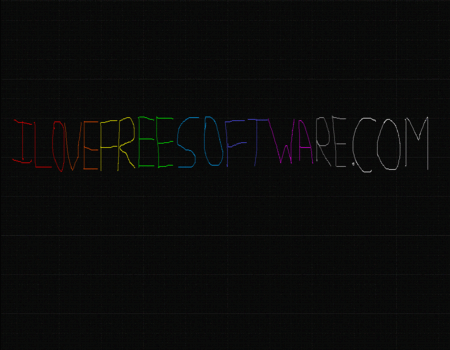
You can try Drawonthe if you want to use online white as well as blackboard.
Free Blackboard Software with Infinite Scrolling:
Blckbrd is a very useful portable and lightweight blackboard software for Windows and Linux. It is very easy to use; all you need to do is download the file from the link provided at the bottom.
As soon as you run the software, it turns your desktop into a digital blackboard. Then you can start drawing on it using Left Mouse. Thereafter you can scroll in any direction using Mouse Scroll or Arrow keys. You can change the color of the drawing pen using 0 to 9 Numeric keys, each one of these has a different color. You can very easily stroll between these 10 colors using any of these keys. However, you are not allowed to vary the width of the drawing pen, which I think should be allowed in future updates.
For erasing anything, use Right Mouse key for selecting the part you want to erase and then release the key to erase that part. You also get to change the background color of the blackboard by pressing “B” key. You can at any time press Esc key to exit the blackboard. All the drawings automatically get saved and you can be view by just running Blckbrd again. However, you are not allowed to save your drawing on your PC.
It is a good blackboard software, however I personally think it needs to allow us to save the drawing on the computer locally. This way one can easily share their drawings if he/she wants to.
Verdict:
Blckbrd is a useful blackboard for desktop as it very easily fulfills every requirement of a good blackboard. However, in my opinion it needs to allow us to change the pen size and also allow us to save our drawings as images on the PC.
Get it from here.