SlideRule is an awesome web service that allows you to search for, and learn the best online courses from all the top universities around the world. No matter what subjects you’re looking for, you’ll find it on SlideRule. It has quite a sizeable database of online course listings that includes everything from Arts & Design, Business & Economics and Engineering, to Humanities, Math & Science and Self Improvement. You can find online courses from universities, as well as the online learning sources listed on SlideRule. Once you’ve found the course that you’re looking for, you can find more information about it (e.g. duration of the course), check its ratings and reviews by other users etc. SlideRule also features direct links to the relevant course resource pages, where you can enroll for the courses. Sounds pretty interesting, doesn’t it? Head past the break to find out more.

Sign up and Main Web UI
Like most web based services, SlideRule requires you to create a free account. Although you can directly search for any course using the search bar on the homepage without creating an account, a free account has quite some benefits. Creating an account is the usual affair, and you can either sign up using your Email, or through your Facebook credentials. To sign up, simply click on the Log In on the top right corner of the homepage, and select the option to create new account. Enter your credentials, click the link in the verification mail and you’re good to go.
After verification, you’re immediately logged in to your SlideRule profile. Here’s how the primary web interface looks like:
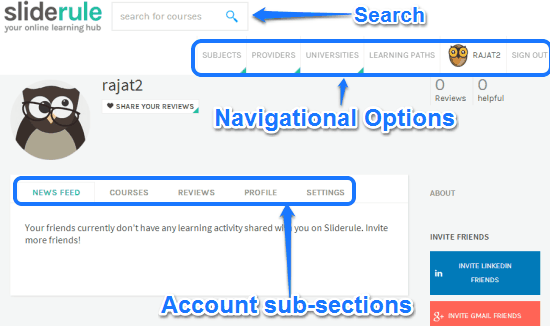
The primary user interface of SlideRule is pretty simple and straightforward. The header consists of a search bar that you can use to search for online courses. Below that, a navigation bar consists of a couple of sections that let you browse through the listing of various online courses using a variety of parameters. They are briefly mentioned below:
- Subjects: Browse for courses via subjects.
- Providers: Look for online courses through online course providers (e.g. MIT OpenCourseWare, Open Yale).
- Universities: Browse through the listing of top ranked universities around the world to find the course that you’re looking for.
- Learning Paths: This section consists of hand-picked resources selected by the staff of SlideRule.
- Profile & Sign Out: Access your profile and log out.
Below the navigation bar is your own SlideRule profile. It also consists of a couple of options, as briefly mentioned below:
- News Feed: This section lists the online courses that your Gmail and LinkedIn friends (You can invite them via two handy buttons on the right) are enrolled in, as well as their latest activity.
- Courses: The courses you’ve enrolled in appears under this section. It’s further divided into three sections: Courses you’ve enrolled in, Courses you’ve completed, and your Course wishlist.
- Reviews: You can rate the courses mentioned on SlideRule, as well as write reviews about them. The reviews that you write for various online courses appear under this section.
- Profile: Here you can edit your SlideRule profile. You can add information like Full Name, Account Picture, Courses you’re interested in, etc.
- Settings: If you want to change your password, this is where you do it.
How to search for (and enroll in) online courses on SlideRule?
Searching for the online courses that you wish to enroll in is extremely easy. All you have to do is enter the subject or topic of interest in the search field, and all the results relevant to your search are listed. Each search result also consists of some extra details about it, like brief summary, course tutor, starting date etc..
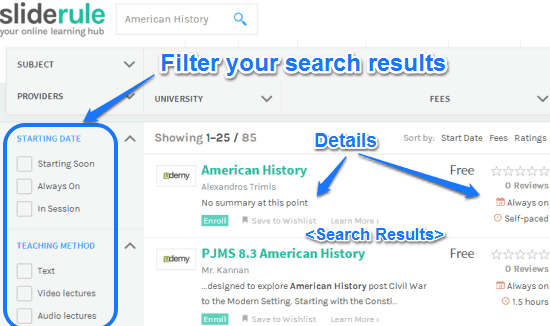
As illustrated by the above screenshot, the left pane lets you filter your search results using a variety of parameters like the Starting Date of the course, Teaching Method used, and things like that. You can also filter the course listing by the name of the university as well as the fees of the course. Each course listing also details a mini summary as well as options to add it to your Wishlist. If you want to know about a course in a bit more detail, simply click Learn More. This opens up a new window where you can see more details about the course. Here’s a screenshot:
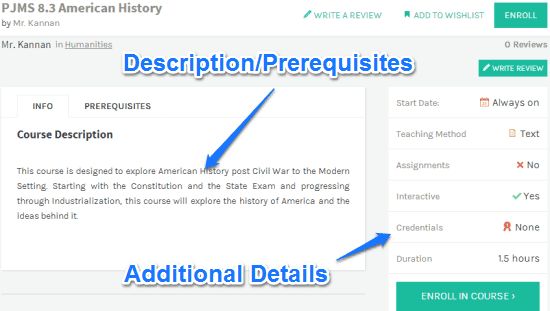
To enroll in an online course, simply click the green Enroll button on the top right corner of the course detail window. This will redirect you to the resource page of the university/web service providing the online course, where you can know more about the course and then enroll in it. The courses you’re enrolled in, as well as the ones that you’ve completed keep on getting saved in your profile, so that you can track your progress. Pretty awesome if you ask me.
Conclusion
SlideRule is an amazing resource for not just students, but for everyone. Personally, I believe that learning is a process that never stops, and should never stop. Regardless of whether you’re a student or a working person, there’s always a ton of new and exciting content to learn. And online services like SlideRule allow us to learn and become better, all for the low price of free. What else could you possibly ask for? Do give this amazing web service a try, you’ll love it.