This article covers a free encrypted push to talk app for remote teams. There are lots of professional-level apps and tools for remote teams that offer a full suite for communication and collaboration. Such tools bring chat, voice calls, and video calls but none of these can be as good as sitting right next to each other all the time.
Squawk is yet another team communication app that solely focuses on the remote collaboration in a push to talk style. This serves as a walkie talkie over the internet for instant team chat. The communication happens in groups with end-to-end encryption. We can create as many groups as we like and have different and same to those groups. Then, we can simply click and hold on a group to record a message and release it to send. The receiver is always open but we can mute/unmute the groups whenever needed.

Also read: Free Asynchronous Meetings for Remote Teams: Meetquo
Free Encrypted Push To Talk App for Remote Teams
Getting started with Squawk is simple. All we have to do is visit the website where we get two options to use the app. We can either launch the web app to use in the browser. Or, we can download a desktop app to have it always open and running. In either case, we have to create an account to use the app. For that, we can either use a Google account or sign up using an email address.
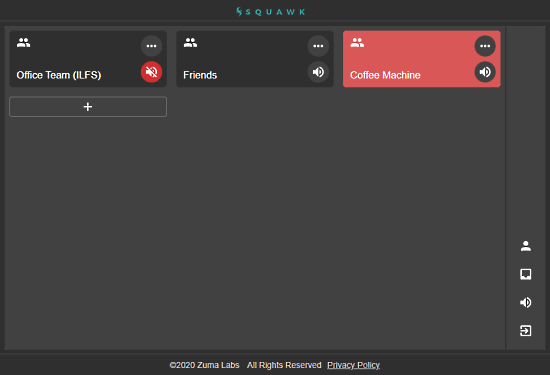
The app opens at one and only screen where we can create different groups. Simply tap the plus icon, enter a name, and create a group. We can create as many groups as we need. After creating a group, click this 3-dot menu on the group and select the invite option. This lets us invite others to the group. We can either send an invite to their mail or share the group link which is valid for 24 hours.
We someone joins the group, we get a number for that on the respective group. We can click and hold on the group to record a message and release it when done. While recording, the group turns red, and while receiving it turns green. From here we can mute the group if needed.
We can also enable both way conversation simultaneously by a double click on the group. this turns the group red. and we can stop it by a single click when done. From the bottom, we can mute and unmute all the groups at once and check for any invites. That’s it.
Closing Words
Squawk is a nice team communication app that brings push to talk collaboration with end-to-end encryption. Instead of having always-on voice calls or video calls, this push to talk communication feels less invasive and end-to-end encryption gives peace of mind over data privacy. Give it a try yourself and share your experience with us in the comments.