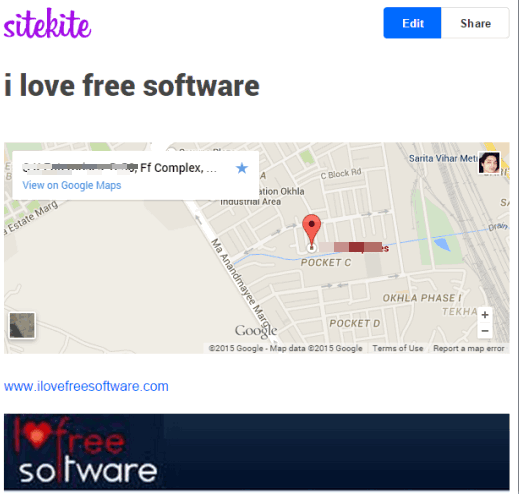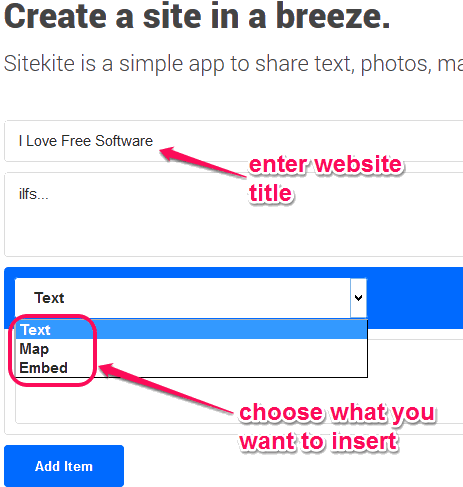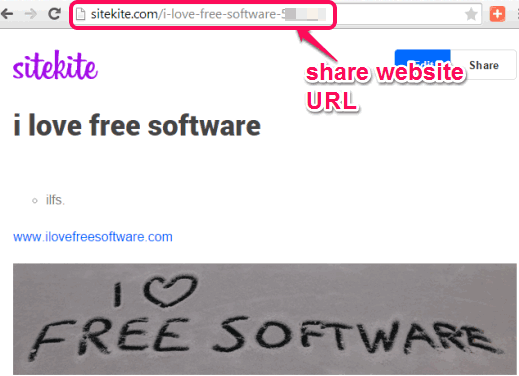Update 2022: This website no longer exists now. We recommend you to try some other alternative instead.
Sitekite is a free online app to create a simple website that you can use for sharing event details. You can enter text, maps, and web links (say image link or video link) while generating your website with this application. Your website becomes live as soon as you create it so that others can immediately see the content stored by you. You can also edit website content and update your website easily.
It generates a unique link for your website to share with others. You can also delete the website when you don’t want to use it anymore. So when you have organized a meeting or party, and want to send details regarding party venue and description with your friends, this website is useful.
Above screenshot shows a website created by me using this free online application.
If you are looking for some other services to generate a feature rich website, including templates, audio video files, etc., then you should check Yahoo! SiteBuilder, Website X5 Free, and SocialDoe.
How To Create a Website To Share Event Details with Text, Images, Maps, and URLs?
First of all, you need to open the homepage of this application. I have added its homepage link at the end of this review. After opening its homepage, you have to follow three simple steps to quickly create a website. These are:
Step 1: Enter the title for your website. You can also enter subtitle text for your website.
Step 2: Choose the content you want to insert on your website: Text, Map, and Embed. You just need to select a particular option from the drop down menu and a box to insert that content will come automatically. You can use any option multiple times.
While using the Text option, you can enter plain text and can use Markdown formatting to insert bullets, headings, etc. Map option is useful to enter the address of a particular place. When you will publish the website, it will show a map on your website instead of that address.
And Embed option is used to enter the web page URL, video or image URL. Entering the web page URL will show the hyperlink on your website and entering the image/video URL will show image/video instead of the hyperlink.
Step 3: When you are ready to publish your website, tap on Create Site button. It will immediately generate your site and make it visible for all users. You can share your website URL with your friends and let them check the content stored on your website.
Whenever you want to update your website to edit the text or to delete a particular content, use Edit button.
Conclusion:
Sitekite is really useful when you want to share detailed information about a meeting or party. It’s really interesting to do so by creating your own simple website. Try it yourself.