In this article, you will read about how you can convert doodle to Realistic photos with a free AI tool called Nvidia GauGAN.
There is a lot of online doodling website that provides you a platform to create various kinds of drawings. Some are random, but some may provide specific services like map doodling. Here is one service that you can check out if you are interested in map doodling.
However, there only a few websites that can convert your doodle art into a realistic drawing. Converting doodles into a realistic scene may seem a bit off but with the help of Artificial Intelligence, Nvidia Corporation has created an Nvidia Research AI Platform that can help you generate realistic photos from doodling.
Convert Doodle to Realistic Photos with Nvidia GauGAN AI Tool
Nvidia GauGAN is an Nvidia Corporate created Research AI Platform that helps the users to upload images, doodle arts, videos, and sounds related content onto the Nvidia Servers. Based on the uploaded content, the servers run the deep learning sequence and generate new content based on the uploaded one. This newly generated content is easily downloaded with a license. Let us see how you can use this tool to convert doodle to realistic photos.
For this, you may first have to visit the website of Nvidia Corporate by clicking here. You may not require to sign-up to use this service. You can get started on the homepage itself.
Here, the left side space with color will be the canvas where you can draw the doodle. The right side space is the image that will be generated once the doodle is finished.
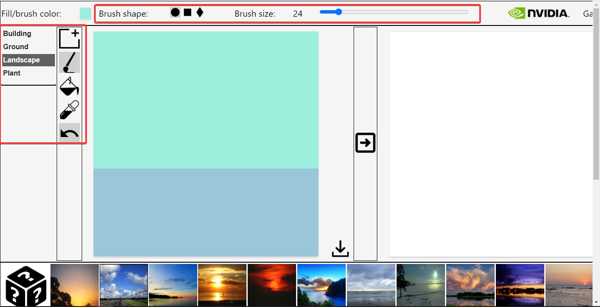
You can select the color of the brush by choosing the type of content you want to draw by choosing from Building, Ground, Landscape, and Plant. Each of these types has different elements that you can pick and choose represented by color. The brush can be selected from the left side panel and the shape and size of the brush can be adjusted by tweaking the settings given in the top bar.
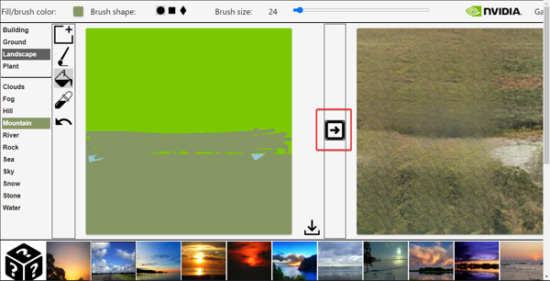
Apart from brushes, you can also use the color fill option. Alternatively, you can pick a color from the canvas by clicking on the dropper icon. If you’re not satisfied with the content, you can always click on the redo. Download the image if you are satisfied with the resulting image.
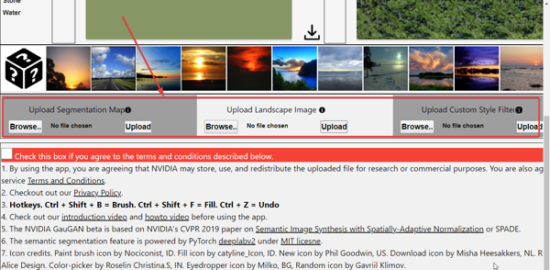
You can select the images from the horizontal list of images for the tweaking the resulting image. Moreover, you can also upload other images from your offline library as well if the images are not present in the website. The supported image formats are JPEG, JPG, and PNG.
In brief
Nvidia GauGAN is a web application that can help you convert your doodle image into a realistic image. This tool may require a bit of practice to get the image correct.