This article explains how to set Chrome as default browser in iOS 14. Apple is finally loosening up the restrictions it has imposed on users for years. With the release of iOS 14, Apple is opening doors for third-party apps to be the default ones on the iPhone and iPad. This means users now have the choice to use Chrome or any other browser instead of Safari, Gmail, Outlook instead of Apple Mail, and so on.
By setting an app default, the relevant tasks switch your over to that app despite having other similar apps installed. For example, you get a link on WhatsApp. When you tap on that link it always opens in Safari even if you have Chrome installed. But by setting Chrome as the default browser, opening any link in any app will switch to Chrome instead of using Safari. This is how you can do it on your iOS devices.

Also read: How to Monitor Earphone Audio Level in iOS 14?
Set Chrome as Default Browser in iOS 14
To set Google Chrome as the default browser on your iOS device, first, make sure your device is running the latest iOS 14. You can check whether your device is eligible to get the iOS 14 or not here. If yes, then update your phone to the latest version. After installing iOS 14, install the Google Chrome browser from the App Store, if not installed already.
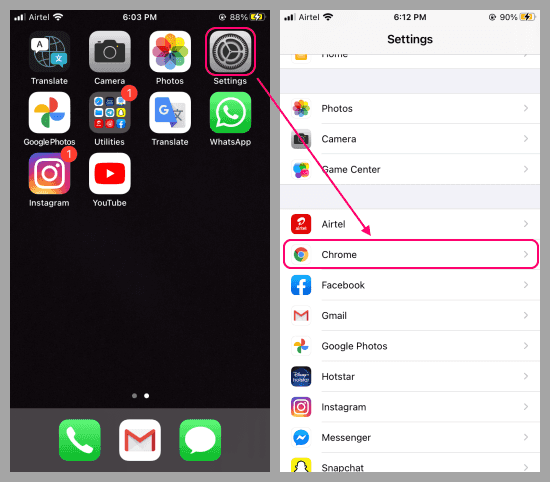
Now, open the Settings app on your iOS device. Scroll down in the Settings to the installed apps section and look for Chrome there. Tap on it to get the app options.
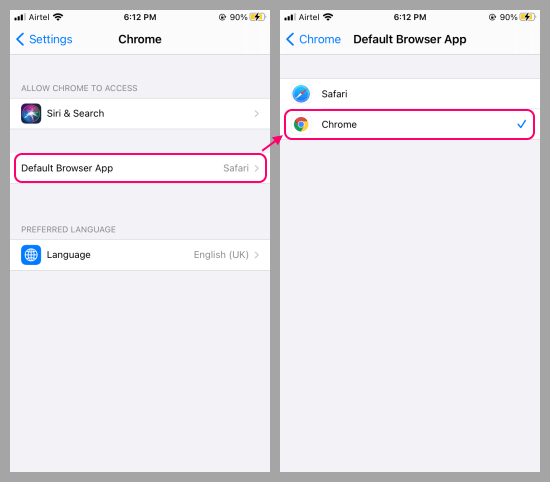
In the Chrome app options, you get a new setting for the default browser. This shows you Safari as the default browser. Tapping on this setting brings all the installed web browser apps on your device. Now, you can pick Google Chrome or any other installed browser to make that your default web browser app.
Closing Words
This is how you can set Chrome as the default browser app on iOS 14 replacing Safari. However, not all third-party browsers apps can be your default. Apple is only allowing this functionality for a handful of curated apps. But it does including some of the major web browser apps at the moment such as Chrome, Firefox, Opera, Brave, Edge, Onion Browser, etc.