This tutorial explains how to receive saved articles on email at a specified schedule. Always Reading is a free online service that lets you save online articles by their URLs and then send them to you via email. And the best part is that you can specify on what day and at what time you want to receive the saved articles. It sends the articles directly to your email and for saving article easily to your account, it offers a Chrome extension. So, if you come across a nice article while browsing the web, you can save it in one click. And then this website will send it to your email.
There are some online services out there that allow you to save articles online but the problem is that you may forget to read your save for later list. And that is what this online service removes. It will keep sending you the articles that you have saved on the dashboard. And it sends you the email in such a way that the oldest article will be sent first.

How to Receive Saved Articles on Email at a Specified Schedule?
Always Reading is simple and a very nice save for later service. You can store a lot of articles on your dashboard and receive them one by one daily at the schedule that you have specified. However to use this service, you will have to create a free account in order to save the web articles and receive them on email.
Here is how to use this service to receive saved articles on email.
Step 1: Create a free account and then you can install the Chrome extension of Always Reading from here.
Step 2: Now, you can start browsing the web and whatever you want to save, just click on the icon of the Chrome extension. That article will be added to your list.
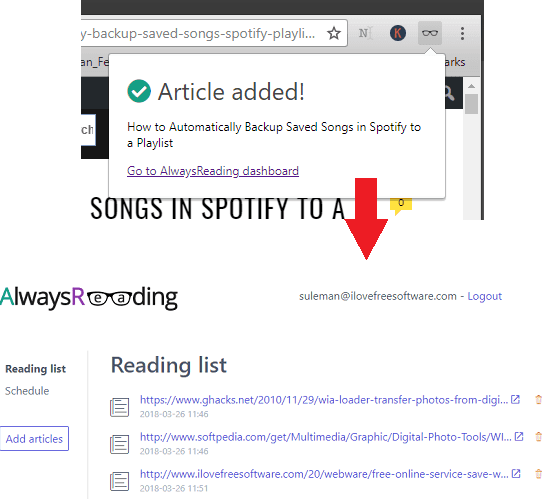
Step 3: In the Schedule section of the website, you can specify the schedule on which you want to receive the articles. You can specify the time of the day and days of a week on which you want to review the email. By default, it will automatically detect the timezone settings. And you can specify the time accordingly.
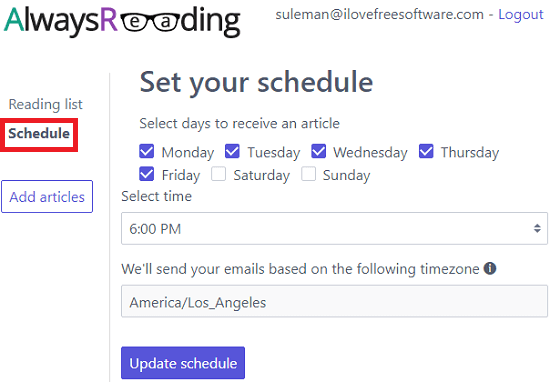
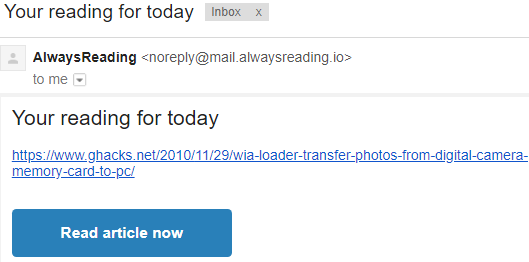
In this way, you can use this website easily to periodically receive saved articles directly to your email. This is a good service for people who like to read a lot of articles. And this unique online service will make it more easy for you.
Closing words
Always Reading is a very nice website to receive saved articles on your email. And the best part is that you can control when you want to get the email. If you want to get articles as newsletter, then you can try out this simple and useful website.