This tutorial explains how to convert Google Sheet into API to retrieve data dynamically. Sheety is a free websites which takes the link of your published Google Sheet and then extract data from it to create an endpoint for you. After that, you just use that in your web and mobile applications to retrieve data dynamically. You just have to make simple call from your applications and then get the data in JSON data. Using the JSON data, you can do whatever you want. There is an example of the webpage that create a dynamic HTML list from the values returned by the API.
Getting data directly from Google Sheets can be costly. And that is why it is good to put a middleware in between that will help you access data from a Google Sheet faster. And that is what this website, Sheety does. After creating an endpoint, you can then start retrieving data from your applications. The website is very simple and doesn’t even requires you to sign up or submit your email address. In a few seconds, you can get then your endpoint and then do whatever you want.
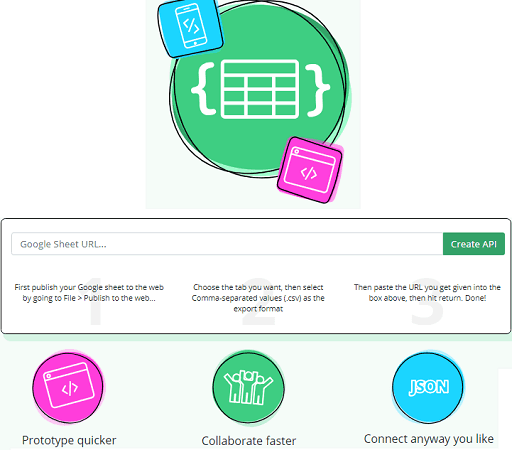
How to Convert Google Sheet into API to Retrieve Data Dynamically?
Using this free websites, Sheety is very simple. You just have to create a Google Sheet first and then publish it to the web. To do that, you open sheet and from File menu select “Publish to the web”. After that, you copy the URL of the sheet and before that, you have to convert the type of the document to coma separated values. See the screenshot below.
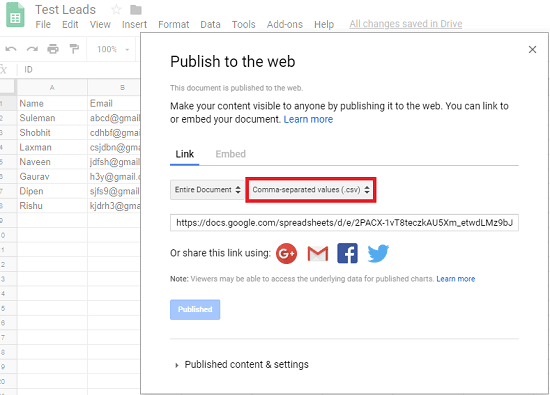
Now, simply copy the URL of the published Google Sheet. Go to the homepage of Sheety and then enter there URL there. It will fetch the data from the sheet in JSON format and will show that you. Along with the data, it will show you the endpoint that you will use in your applications.
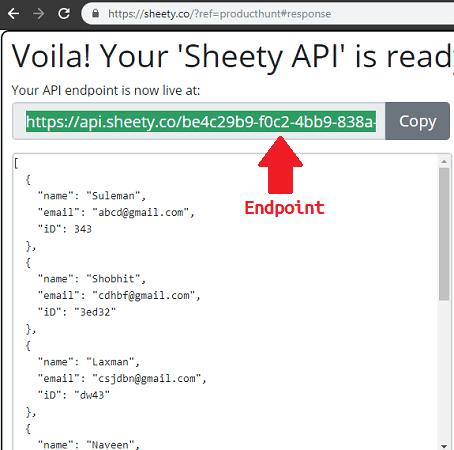
Now, either use the example of HTML lists given on the homepage of the website. Or, if you have enough programming knowledge then you can create something else for you. You can use this API in your existing mobile and web applications.
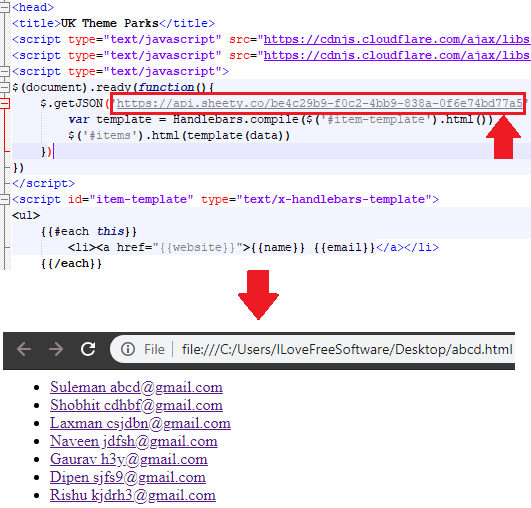
In the above example, you can see how API created with this website, Shetty works. You just have to give it a URL of of a published Google Sheet and then it will take care of the rest. Copy the endpoint that it creates for you and then use it in any way you like. For building web page components dynamically, it is a very good option. By default, it uses JSON format but if you want then you can get the data in XML format as well.
You may also like:
Final thoughts
If you want to use Google Sheets as the data source for the web or mobile applications then this post will help you. With this handy websites, you can turn any Google Sheet into an API that you can use always. Just make simply calls to the endpoint that this websites creates for you and get data in anyway you like. So, if you are an application developer then you will really like this simple and fast method to convert a Google Sheet into an API.