This is the list of best free MLA bibliography websites. These websites allow you to create references for the research papers, articles, and any other scholar work. With the help of these websites, you will be able to create references to add to your work. On these websites, you can search for a book by title, papers by others, a magazine, newspaper article, scholarly journal or you can enter the details of any other source manually. You can cite almost anything you want in the MLA bibliography format. Most of these websites support both MLA 7 and 8 format so you can choose whatever format you like. And after getting the citation text, you can either copy paste it or you can export that in DOC format.
If you often create research papers or any other stuff that is not yours completely, then you should cite the original author. And this is important and I am sure that you must have seen this at the end of Wikipedia articles. Although you can cite an article or any other document manually, if you don’t know about the correct format, then you can use these websites. You just have to enter some details about the paper or article you want to cite and get the text. OR, you can even export that to a file on your PC.
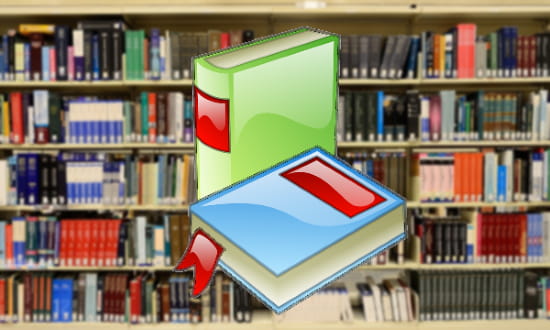
5 Free MLA Bibliography Generator Websites:
bibme
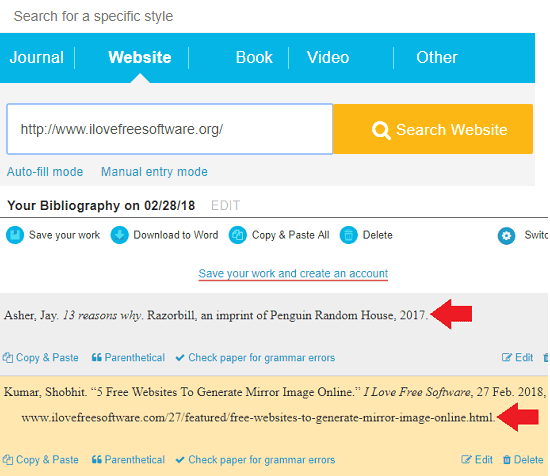
bibme is a simple and one of the best free websites to generate MLA style bibliography easily. You can use it without signing up for an account and create citation text in a few seconds. It offers a built-in search to look for the books, papers, journal, websites directly. If it finds whatever you want to site by searching, then you can add that in the citation, otherwise, you can do that manually. However, here you cannot create multiple references at once without an account. It only allows you to create one reference at a time and shows you the output. After getting the output, you can copy paste that to the destination where you want to use that.
If you only want to create a single bibliography, then you can use this website without an account. But if you create an account and then you will be able to create multiple citations and copy them all in one shot. The interface of the website is simple and you just have to search the book, article or journal in it to cite that. But before that, select “MLA” as the bibliography format. And if it fails to return any result, then you can go with the manual mode. Write all the bibliography notes and then copy them.
Citefast
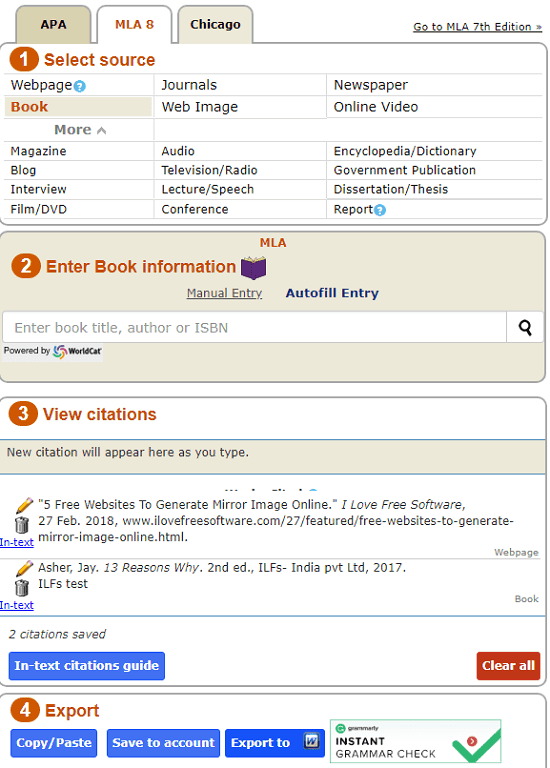
Citefast lets you create and save multiple MLA formatted bibliography online. And just like bibeme above, it lets you search for a book, journal, newspaper, magazine, encyclopedia, government publication, etc. It supports MLA 8 format to create citations and export them. You can directly add these by searching on the website, add in the citation text, and export that. To export the citation text, you can either copy paste that or you can download it as a DOC file. Here you can create multiple citations one after another, add other contributors details, and add annotation text. And in the end, you can grab all the citations that you have created. Apart from MLA style, it supports other bibliography formats as well that include Chicago and APA.
Using Citefast as an MLA bibliography generator is very simple. You are not even required to sign in to create citations. Just go to the homepage and then start searching for the source that you want to cite. After searching the book, article or journal, select it and add it to the saved list. After that, you can create another citation by searching for another source. All the citations will keep adding on the right side of the website. And when you are done, simply export them all using the “Export” section. You can either copy-paste them all or save them as a DOC file.
EasyBib
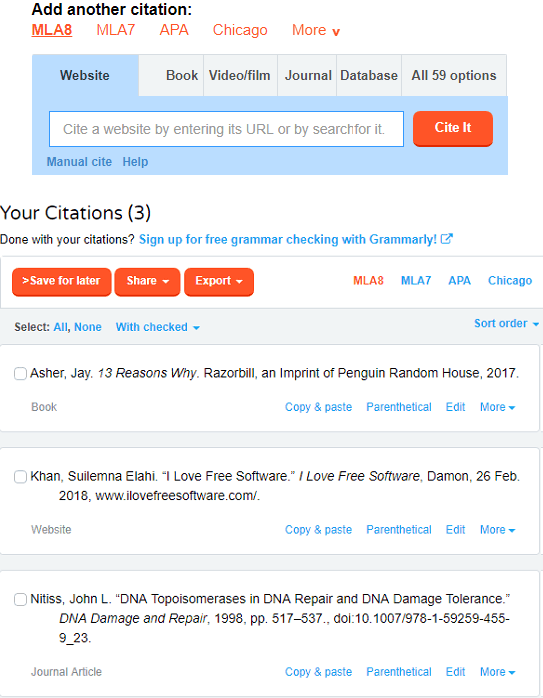
EasyBib is another free website to generate citations in MLA 7, 8 formats and export them. Just like the websites in this list, it lets you create multiple citations and export them. You will find a powerful built-in search here that you can use to add papers, books, news, magazines and other sources. It even gives you a manual mode in case you are not able to find the source that you are looking for. It lets you create multiple citations one after another and keeps saving them in a list. And when you are done, you can simply download them all as a DOCX file or copy to clipboard.
After reaching the homepage of the website, you can use the search section to look for the content you want to cite. After that, you can save that in the queue. Next, if you want to cite another paper or article, then again search for it and add in your citations list. All the citations that you have saved will appear at the bottom side of the website. You can download them in one go or either copy them to the clipboard.
Citethisforme
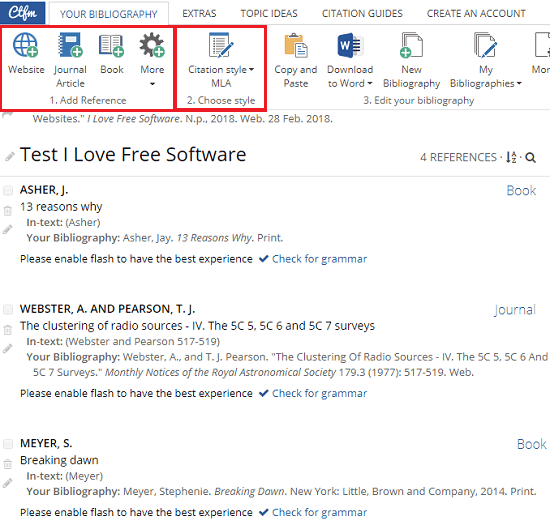
Citethisforme is yet another MLA bibliography generator websites you can try. It offers an MS-Word like interface, having ribbons and there are various tools that you can use to make the bibliography. It also offers a built-in search to look for papers, magazines, books, articles, encyclopedia, podcast, website URL. You can add them to the list and keep adding them until you are finished. And at last, you can select them all and copy paste them to anywhere you want. Also, you can export the citations as BIB file if you want.
To use this website for generating MLA bibliography is very simple. You just have to go to the website and on its interface, start adding the references. From the ribbon, you can select the type of the citation format and use the different options to add references. You can add books, papers, magazines or other some source and it will appear in the editor of the website. Later, when you have added all the references, you can easily export them.
Citation Builder
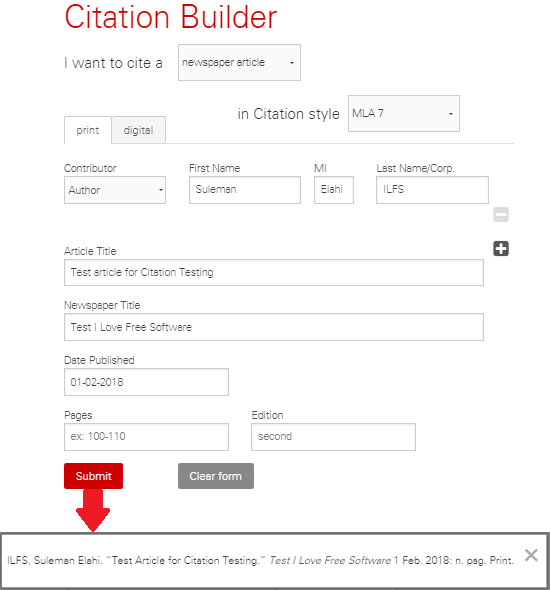
Citation Builder is a simple MLA bibliography generator website that you can try. It lacks the built-in search for citing papers, articles or news, but you can use it to create that manually. It lets you select the desired bibliography format (including MLA) and what you want to cite. After that, you can fill out the various fields with the corresponding information to get the final citation text. Here it doesn’t let you export the citation text to a file. After submitting the details, you can copy the citation text and then use it wherever you want.
To use Citation Builder website, just go to its homepage using the above URL. After that, you will be presented with the main interface where you can enter the various details to get the final citation text. You can specify the bibliography format and fill out the details like author, year, contributor, title and some others. After filling out all the fields, simply click on the “Submit” button and it will show the citation text in a pop-up. You can copy that and use it.
Final Words
These are the best free MLA bibliography generator websites that you can try out. Most of them are really good as they offer you a built in search to automatically add a book, magazine, news or journal directly in the citation text. These are very useful if you often have to create research papers or any other scholar work. Just specify the details of the source and get the citation text either on the clipboard or as a DOC file.