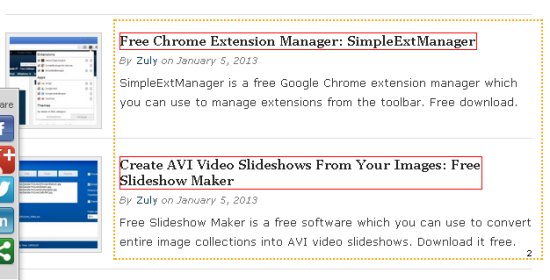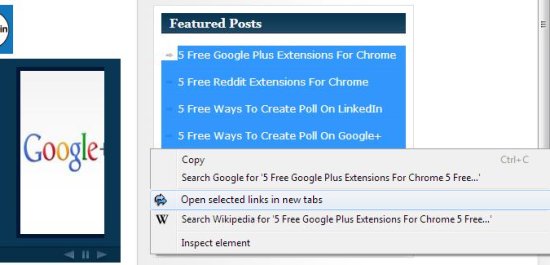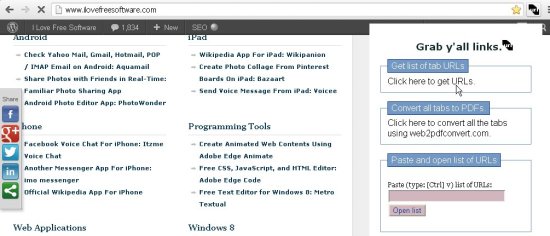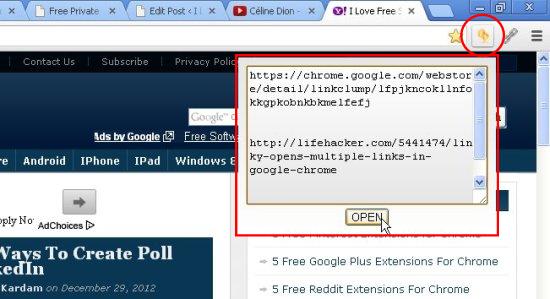Here, is a list of 5 free Chrome extensions to open multiple links together.
Often when we are working online, we encounter multiple links on the same page we are working on. It may seems tiring to right-click on each of these links to open them separately in new tabs. In such situation, we might think of a solution that can do the task in one go. Here we have brought some free Chrome extensions that can help you in opening multiple tabs together, at once.
These free Google Chrome extensions not only lets you open multiple URLs together, but some of them even restore a set of links, or copy or bookmark multiple links at the same time. Let’s have a quick look on these useful Chrome extensions, one by one.
Linkclump:
Lickclump is a free Google Chrome extension that allows you to select multiple links though click and drag and open them in different tabs. It’s a nice Chrome extension to open multiple links from a single web page, all in one go. All you have to do is to install the extension, and then make a right-click on the web page containing multiple links and drag the mouse to select those links. After making the selection just leave the mouse button and all the links inside the selection bar will open in new tabs in the browser window.
Apart from that, Linkclump allows you to copy these links to the clipboard or save them as bookmarks. It does a smart selection of links and automatically block repeated links in the selection. You can optionally open selected links in a new window. Linkclump is simple and fast, and a must try one.
Download: Click here to download Linkclump.
Linky:
Linky is another free Chrome extension to open multiple links together. It works in a pretty simple way. Once you install Linky in your Google Chrome browser, you will notice the extension’s quick access icon next to the address bar of your browser.
Now what you have to do, is to select the part of the web page that contains multiple links and click on this icon. Linky will then open all the selected links together, in separate tabs.
Linky provides quick way to highlight multiple links and open them in one click. Download Linky free and give it a try.
Download: Click here to download Linky.
Open Selected Links via Context Menu:
Open Selected Links via Context Menu is a free Google Chrome extension that opens multiple links on a web page in different browser tabs. It does the task in one go and quickly open multiple links together.
After installing the extension to your Google Chrome browser, whenever you visit a web page that contains multiple links, just select part of the page through mouse drag (or select the whole web page by pressing “Ctrl+A”) and make a right mouse click. You will notice a context menu option “Open selected links in new tabs”. When you click on this option, the extension will instantly open all the links in separate tabs.
Open Selected Links via Context Menu is a nice Chrome extension to open multiple links on a webpage, all at once through context menu. Download and give it a try.
Download: Click here to download Open Selected Links via Context Menu.
Grab y’all links:
Grab y’all links is a free Google Chrome extension that opens multiple URLs, all with a single mouse click. All you have to do, is to paste the list of URLs that you want to open, and Grab y’all links will open them in one go.
Apart from that, it also helps in restoring a browsing session in case you have to move from one place to another. For that, it produces a list of page titles and tab URLs that are currently opened. You simply have to copy these URLs and keep them on your mail or pendrive. Later, you can access these URLs from another computer, paste them to Grab y’all links, and the browser will restore all the tabs on which you were working.
Grab y’all links is a nice Chrome extension to open multiple links at the same time.
Download: Click here to download Grab y’all links.
Multilink:
The last one in the list, is Multilink. It’s another free Google Chrome extension that provides the same functionality to open multiple links, all together. The extension works by opening multiple links that have been pasted in the area provided by the extension.
After you finish installing the extension, you will notice an extension icon in front of the address bar of your browser. When you click on the icon, a window will drop down asking you to paste all the links that you want to open. Paste the links there, hit “Open”, and you are done! Multilink will open the links in separate tabs of your browser, all at the same time.
Multilink is simple and handy. Download Multilink and give it a try.
Download: Click here to download Multilink.
Also, check 5 free parental control Plugins for Chrome.