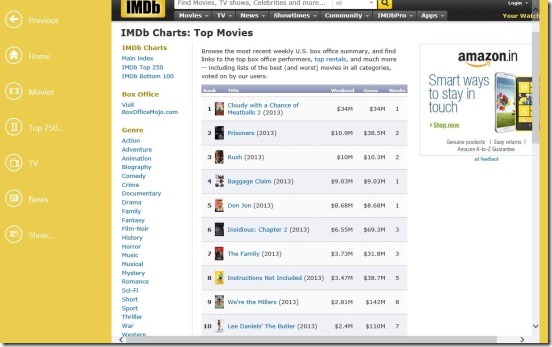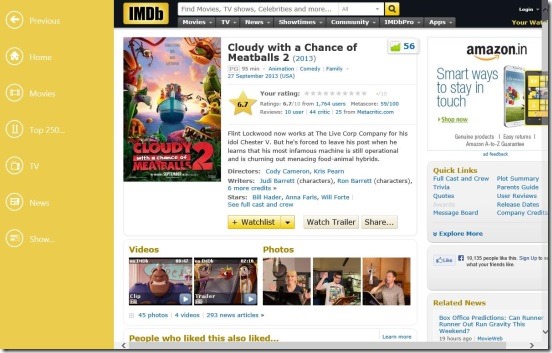IMDb HD, is a free Windows 8 IMDb app. It is the third party client app of IMDb. Using this Windows 8 IMDB app, you can access IMDb website in Windows 8 devices, and get all the latest news from Hollywood. IMDb is the biggest online database of movies, that has information of almost every movie that has ever been made till now. So using this Windows 8 app you can get access to all the information of movies, TV, and celebrities, watch trailers, browse photo galleries, see US TV listings, view movie ratings, reviews, current box office report, and much more.
I am a regular visitor of IMDb website, and specially use it view current box office report, and reading reviews. So, finding this app which actually lets me access IMDb in Windows 8 devices, was helpful. It is a good Windows 8 IMDb client app, and specially good for the Movies buffs! Get this Windows 8 IMDb client app from the Entertainment Category in Windows Store. Use Windows 8 Search Charm (Win + Q) to locate the app in Windows Store, or use the download link given at the end of this article.
Details of this Windows 8 IMDb app:
This Windows 8 IMDb app is very light weight and downloads very fast. The app uses internet to work. On launching the app, you’ll get the IMDb website opened at the center within the app, with a permanent ribbon on the left side of screen. This ribbon contains important and most used toggle buttons, that includes: Back, Home, Movies, Top 250 , TV, News, and Show. These all are very easy to use, and as their names suggests, they are pretty self explanatory. As they are the toggle buttons, so clicking on each of them, toggles the center part of the screen (where the IMDb website is opened) to the respective ones.
The app is kept clean and sharp. Ads are there, but they don’t bother much. The good thing about the app is, everything is kept as the original. That is, just like the website. This not only makes the app easy to use, but also gives a familiar environment to the users. And they don’t have to learn any thing new to operate the app. Since everything is kept just the same, so you can watch the trailers as the way you do in the web site. And you can do that directly from the home page, or from a movie’s details page. You can login to IMDb account, read actors information, movies information, browse photos etc. in the same way which you do in the official website.
The Home and the Back button present on the ribbon mentioned above are pretty handy and used the most. A good thing about the app is supports Windows 8 Search Charm. This makes it very easy to quickly search for a movie, actor, or anything that is related to movie.
Key features of this Windows 8 IMDb app:
- Freely available.
- Good Windows 8 IMDb app.
- Browse IMDb the way you do in website.
- Easy to use toggle buttons on left side.
- Integrated with Windows 8 Search and Settings Charms.
- Simple and easy to use.
If you are looking for a Windows 8 app to watch movies online for free, then do check Movies OnLine app.
Final Note:
IMDb HD, is a good to have Windows 8 IMDb app. The app is functional, but does lacks other Windows 8 features, for example: the Windows 8 Share charm, pinning to start screen etc. Still, it’s a good start, and if you don’t want to open the IMdb in your web browser, following the long cumbersome process. Then you can get this Windows 8 app installed in your Windows 8 device and access IMDb with one click. And watching trailers within the app, stands out above all features. Also, I felt the app is more useful for the handheld devices that supports Windows 8, as compared to PC having Windows 8 installed in it. All in all, Good Windows 8 app and worth a try.
Also check out this IMDB App For Android.