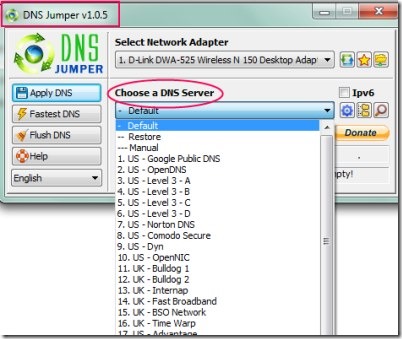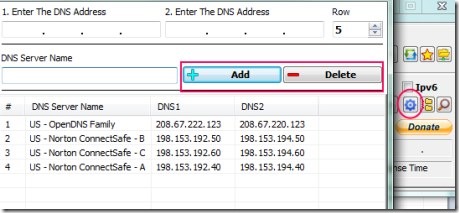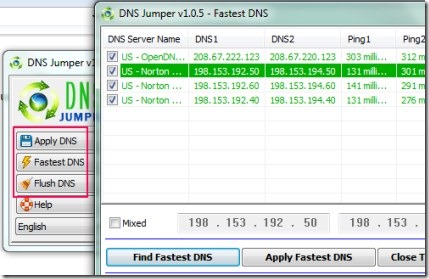DNS Jumper is a free utility tool that helps you to change DNS settings to speed up the browsing and work faster on Internet. With this handy tool, you will be able to access blocked websites by changing DNS and can even check out fastest available DNS. DNS (Domain Name System) in a single line is a protocol that is used to translate the human written host names into machine readable IP addresses. Although you can change your DNS settings manually but it includes multiple steps. But with DNS Jumper, you can change DNS settings by using a couple of clicks.
Moreover using DNS Jumper, you can select any available DNS servers (like Comodo, OPENDNS, Cisco etc.) and can use it free of cost. This way it will help you to speed webpage uploading speed a little.
DNS Jumper is quite handy tool to use and all of its benefits you can use for free. Without any difficulty, you will be able to use an alternative DNS server. See below its important features!
Key Features Present In DNS Jumper:
- Couple of clicks needed to use an alternative DNS server.
- Plenty of DNS servers available to use.
- Easy to apply any selected DNS.
- Facility present to manually change DNS server.
- Featured with finding the fastest DNS server facility.
- Helps to speed up browsing.
- Gives a simple and useful interface.
- Very lightweight tool, portable also.
- No installation required. Use it directly after extracting its zip files.
- Completely free to use. Available in multiple languages: English, Turkish, German, Swedish etc.
- Quite easy to add, edit, or delete any DNS server.
As you can see above, plenty of crucial features are present in DNS Jumper. So you can try to use it. Now see below how you can use this free DNS Jumper.
How To Use This Tool & Change DNS Settings?
It is quite simple to use and at the end of this article, you can find its download link. As said above that there is no installation required, so you can open its application file directly. On its interface, you can select network adapter (all or a specific one). And for selecting a DNS server, you can use the available drop down list (as it is visible in first screenshot). Once you have selected a specific DNS server, you can hit the ‘Apply DNS’ button available at left side on its interface. Before applying, you can tap on Flush DNS to apply changes of selected DNS successfully.
And, if you are not sure enough about whether a specific DNS server really works fast or not, then you can use Fastest DNS button. This will help you to check out which added DNS is really good to use and which one is slower than other DNS servers. See the below screenshot:
Thus, this way it ensures you to use good DNS server that will increase browsing speed. Overall it is quite useful tool that helps to securely and easily change DNS settings.
In summary, DNS Jumper is a fast and reliable way to change DNS settings. You can try this tool that will help you to access multiple DNS servers for free.
Also try Comodo Secure DNS and OpenDNS reviewed by us.