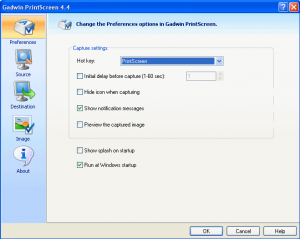Works On: Windows
Print-Scr option of Windows definitely needs a tweaking. The best it can do is capture whole screen, or active window (using Alt-Prnt-Scr), and copy that to clipboard. However, if you want to capture a specific area, then it does not provides that option. Gadwin PrintScreen comes really handy in this situation.
Gadwin PrintScreen is a nice free screen capture utility. I love it because of its simplicity to use, and the options that it provides. It can integrate with your Print-Scr button, so whenever you hit that button, Gadwin PrintScreen will come up (you can integrate it with some other Hot key combination as well, instead of Print-Scr). After that, you can select any area of screen using cross hairs, or select active window or the whole desktop. For your selection, Gadwin PrintScreen gives you an option to either preview your captured area and make modifications in that, if any, or you can configure it to directly save it to a file or directly open it in your favorite editor. Gadwin PrintScreen even gives you an option to capture your mouse cursor along with the image.
Here is how I have configured Gadwin PrintScreen on my computer. When I hit Print-Scr, Gadwin PrintScreen comes up and shows me cross hairs. I just select area of the screen I am interested in. I have set it up so that the selected area is directly passed to Paint.Net, that I use to further edit the screenshot. While copying the image to Paint.Net, Gadwin PrintScreen automatically stores that in my defined folder, and my preferred format (.png). So, when Paint.Net opens up with that screenshot, the path to save the image and format of image have already been defined for me, and I can directly start working on the screenshot. It really can’t get more simpler than that.
Gadwin PrintScreen provides tons of options to configure every aspect of its behavior, and all of them are really easy to set and use. I had to just spent a few minutes in intitial configuration, and since then Gadwin PrintScreen has been taking care of me. Gadwin PrintScreen is defintely the best free screen capture tool available out there. Love it! Dowload links, and Video Tutorials at the end.