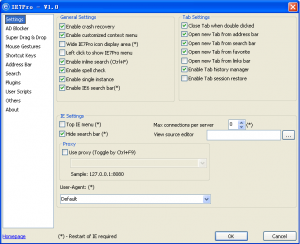IE7Pro is a free add-on for Internet Explorer. It works with IE6, IE7, and IE8, and adds very interest features to your Internet Explorer browser. This might be the only add-on that you would ever need for your Internet Explorer. This add-on will add some of the features of Google Chrome to your Internet Explorer. This makes it best of both the worlds.
Google Chrome continues to be my favorite browser. I like it not just for it amazingly fast speed, abut also for some of the interesting features that it provides. I still continue to use IE (version 8), but do wish it had some of the features that Google Chrome had. IE7Pro fills in that void.
Here are some of the interesting features that IE7Pro adds to your Internet Explorer:
Super Drag and Drop:
This is a super cool feature, and is similar to the one in Chrome Plus (the free spin-off of Google Chrome). To open a link, just drag and drop anywhere on the page. If you want to search for any words in your search engine, just select them, and drag them anywhere on the page. This will open your favorite search engine with search results for those words.
Mouse Gesture:
This one is also similar to the one in Chrome Plus. You can do some simple tasks by simple gestures of your mouse. You can go back and forward in your browsing history, and even scroll up and down.
Crash Recovery:
This is one feature that I really miss in Internet Explorer. If my Google Chrome or Firefox crashes, they can restore my previous session. However, that is not available in IE. IE7Pro adds this feature to IE, so that if it crashes, it will open all the tabs that you were working on before the crash.
Save a webpage as an Image
IE7Pro lets you save any webpage that you are looking at as an image. You can store it as JPG, BMP , GIF , PNG or TIFF.
Spell Check
Another feature I miss in IE is that it does not have a live spell check that can point out the spelling mistakes while I am typing. IE7Pro adds that feature also to IE, and underlines the misspelled text in Red.
Apart from the above, here are other interesting features of IE7Pro:
- Blocks all sort of ads.
- Adds inline search capability.
- Switch proxies easily for different webpages.
- Double click on a tab to close it.
- Move the IE menu bar above address bar.
- Modify the maximum number of parallel connections to the web server.
- Hide Search bar.
- Capability to see source of a page using some external program.
IE7Pro is good, and something that you would really like if you use Internet Explorer. Or, you can try Google Chrome or Chrome Plus itself to try these browsers first hand.