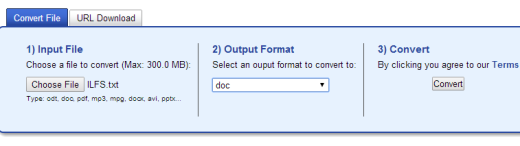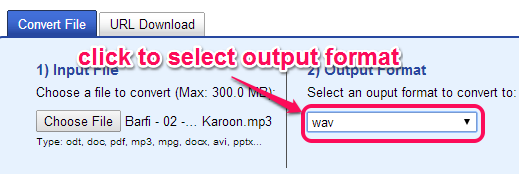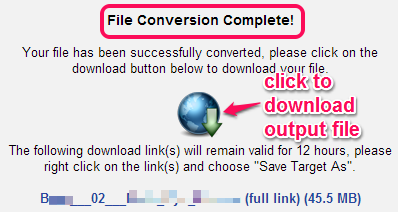Free File Converter is a handy online service that helps to convert documents and media files without any sign up process. Whether you have a text file, an image file, a word document, zip archive, or some audio video file, it can convert those files into possible output format. For example, a plain text file can be converted into a rtf, doc, pdf, odt, sxw, etc. format. One file at a time can be converted using this useful service. For each output file, it also generates a download link that remains valid for 12 hours.
A huge list of input formats are supported by this free file converter, which makes it more useful. Such as: avi, rtf, swf, ac3, xls, rmvb, csv, tcr, pptx, mpg, png, cab, amv, bmp, eps, aiff, ogg, tga, mtv, ods, ogm, tif, flv, jpg, pcx, mkv, ppt, epub, 7z, mov, pdb, m4a, wbmp, lrf, ps, fb2, gzip, mid, amr, voc, ico, dvd, asf, tar, bzip2, mobi, sxw, html, mpeg, tiff, wiki, 3gp, odp, mp3, chm, odt, dpg, rar, xlsx, flac, rm, wav, wav, doc, zip, 3g2, docx, cpio, wpd, azw, au, djvu, aac, gif, ra, txt, iso, lit, mp4, gz, wma, pdf.
Above screenshot shows interface of this online files converter where you can upload any file and convert it.
Note: Feature to convert and download an online video using its URL is also available here. But it didn’t work for me at all. But you can give a try to it.
Similar services: File Wiggler, SwiftConverter, and Files-conversion.
How To Use This Free File Converter Service?
This is one of the easy to use services but very handy as well. There is no sign up required to convert files. All you have to do is follow three simple steps. These steps are as follows:
Step 1: Go to the homepage of this service and add an input file. Input file should not be greater than 300 MB. To find its homepage link, you can jump to the end of this review. Use Choose File button and add a supported file from PC to its interface.
Step 2: This is the important step in which you need to select the output format. Depending on input file, output formats will be available to choose from. For example, if you have added an mp3 file, then you can convert it into wav, voc, swf, ra, aiff, amr, ogg, mp4, flac, aac, m4a, etc. format.
Step 3: It is the last and very simple step to start the conversion process. Simply press the convert button to start the conversion process. It will upload the file as well as convert it. Conversion process depends on your Internet speed and input file size.
As soon as the conversion is finished, you can download the output file. Output file URL can also be saved to PC using right-click context menu. This URL you can give to your friend to download that file.
Output remains to its server for 12 hours only. After this, that URL will become invalid.
Conclusion:
Free File Converter is one of the best file converter. This is so because it can convert from media files to image files, text files to documents, and zip files to html files as well. Definitely a worthy service to try.