This tutorial covers how to browse all open issues with comments of a GitHub repository. By default, when we open “Issues” section in a particular GitHub repository, we are able to see the list of all opened/closed Issues page wise. To see comments for a particular issue, we need to click on it, and do this back and forth process again and again to see comments on other issues. To skip this hassle, there is a very simple service.
The service that I covered here is known as “GitHub Issue Reader“. This service lets you browse all the open issues as well as comments of each issue within the same page. You don’t have to first click on an issue to view its comments and then move back to view list of issues and click on some other issue again to view its comments. It will also make tracking open issues of a GitHub repo easier.
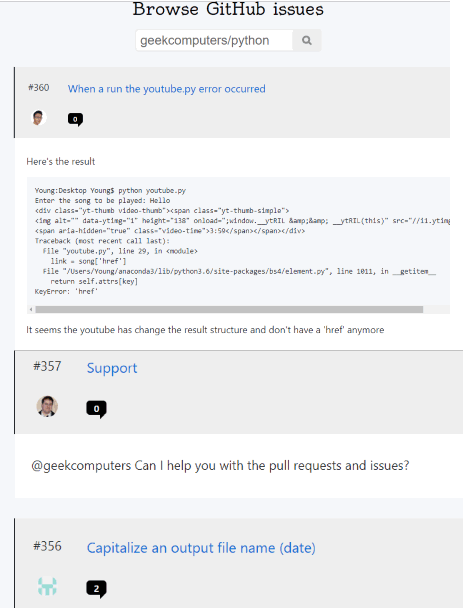
In the screenshot above, you can see the page of this service where it is showing all the opened issues of a particular GitHub repository and comments.
Note: This service doesn’t support private repositories yet. Also, there is an API limit and if you reach that limit, then issues won’t be able to load. Apart from that, an option to “add your comment” is also visible in a particular issue, but it simply jumps you to that issue in GitHub and then you can write the comment. These options will be possible in future once “GitHub oAuth” is implemented to this service by the owner. I guess GitHub oAuth will help you connect the service with your GitHub account, browse open issues of private repos, as well as add comment to a particular issue using the service page.
How To Browse All Open Issues with Comments of A GitHub Repository?
Go to the homepage of this service. Link to its homepage is added at the end of this tutorial.
This service doesn’t require any sign in with GitHub for now. All you need to do is add username and repository name. You can copy username and repo name from the address bar by accessing a particular GitHub repository and enter it in the available box of this service. When you have done that, press “Enter” key.
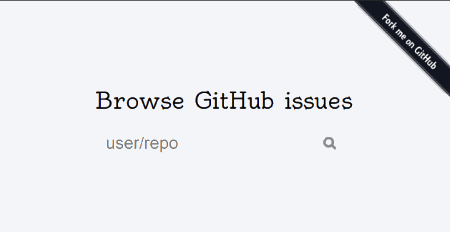
It will show all the available open issues for that repository. You are also able to see the issue number. Page numbers are also presented on the bottom part to help you view other issues including their comments. If there are comments in a particular issue, then you can also see the total number of comments box. Click that box and expand all the comments.
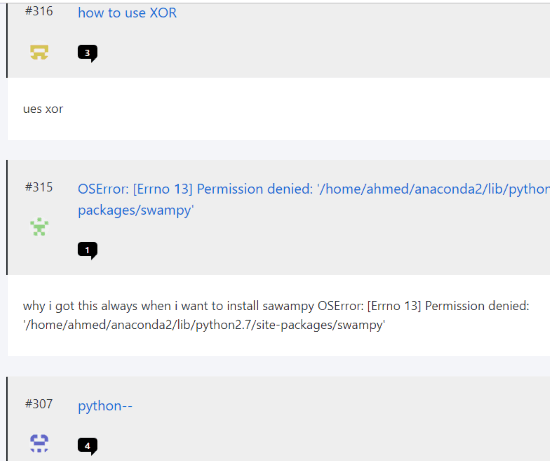
This way the service helps you explore open issues along with comments within the same page.
You may also read how to create GitHub issues from Slack and see most liked comment on any GitHub issue.
The Conclusion:
If you are following a repository or multiple repositories for its open issues and need to check comments regularly, then this service is a nice option to try. It will show the list of all opened issues and comments within the same page (depending on the total number of comments) to make issue tracking process a bit easier.