Logtail is a free cloud logging system from application with SQL support. Here you can implement this logging system in your applications and send logs directly to cloud where you can analyze them. It supports all the popular programming languages such as Python, Node.js, etc., and you can also opt to the same from OS and databases as well. You just have to configure Logtail once by adding a small piece of code and then you are simply done.
On the web UI, you can see the real-time log and even query it using SQL. You can extract insights from the logs and even visualize them graphically. However, the free plan only allows you to have 1 GB of logs data. Also, you can use the SQL to extract valuable information from the logs.
Logtail is kind of an intelligent tool as well. It tags the relevant message from the logs, and then you can run a visualization on top of it. It gives you deep insight which will help you improve your products and services.
Free Cloud Logging System for Application with SQL Support: Logtail
Go to the homepage of Logtail and then sign up for a free account. After verifying your email, you can start adding sources. It supports a long list of sources that you can configure. So, just go to the Sources section and create your first source. Give it a name and then simply specify its type. For this post, I will just use Python.
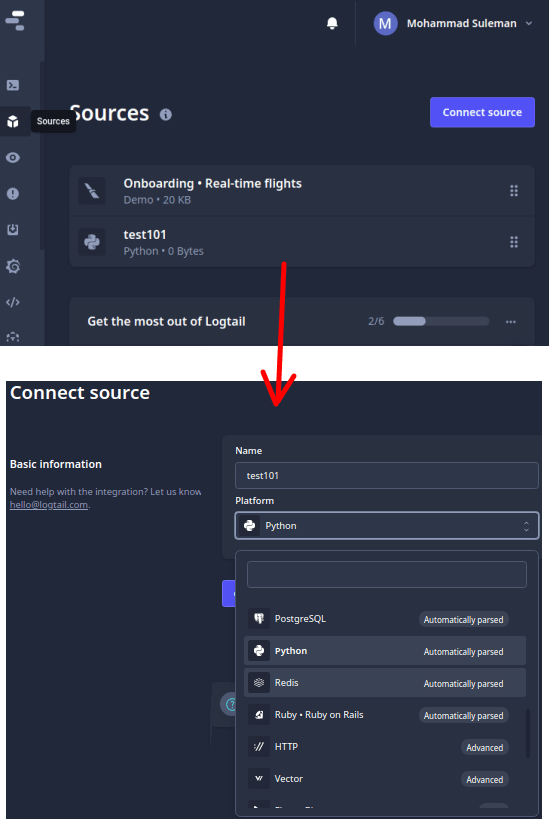
Now, after you have created a source, it will ask you to configure it in the code accordingly. In case Python, it integrates very well with the Python’s Logging library. It shows you all the instructions that you need to set this up. Basically, you will need a token for authentication.
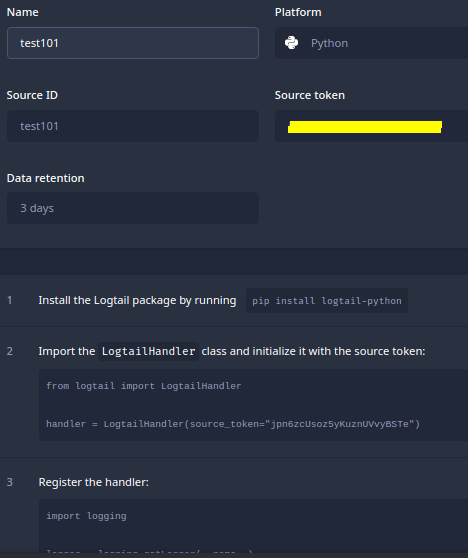
Now, you can test it live by sending a test log from your app or code. There is a live mode where you can see the ragtime logs that it will recover from your app’s location where you have configured it already. See the screenshot below.
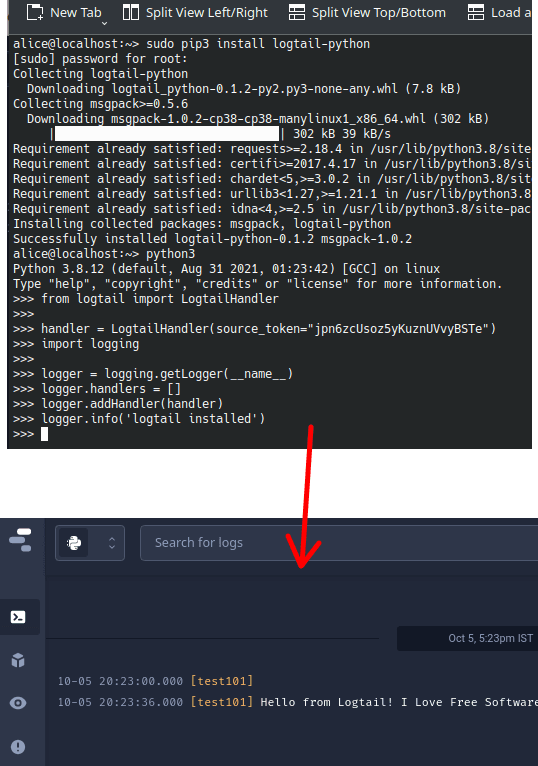
After you have sufficient logs, then you can extract insights from them. For that, go to the “Explore with SQL” options. There you will be shown a SQL editor that you can use to run some queries and extract data from logs, You can choose on which source you want to run SQL and then it will extract the data for you. After you have the SQL output, you can turn it into insights by visualizing it using graphs.
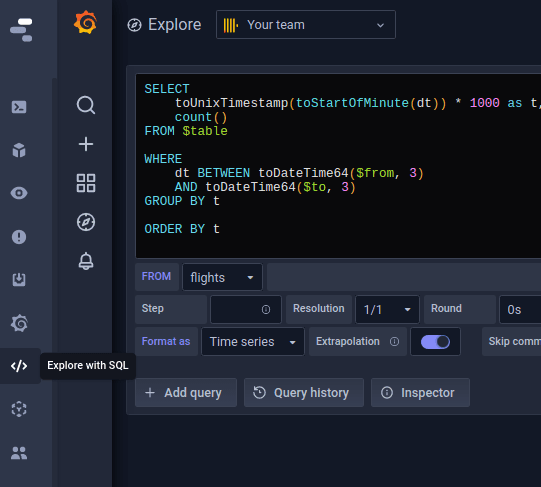
This is it. In this way, you can use this simple and powerful cloud logging tool. You just have to configure sources in your applications and after successful integration, you will receive application logs first in your Logtail account. However, you will have to keep the limit of free version in mind, The free plan only lets you record logs 1 GB in size. You can always monitor the size of the logs from the sources’ dashboard.
Final thoughts:
If you are a programmer or software developer, then you will like Logtail. Here you can implement this in your next app or CLI tool and receive application logs directly in cloud. What’s best is that you can monitor your app via live logging, and you can also use SQL to extract some useful insights to improve your projects.