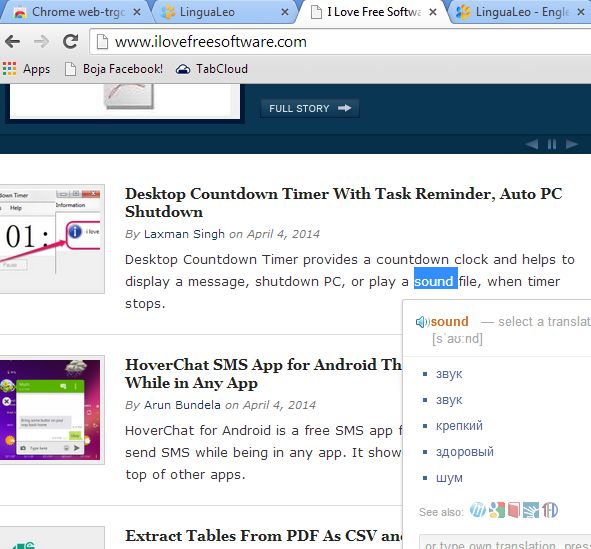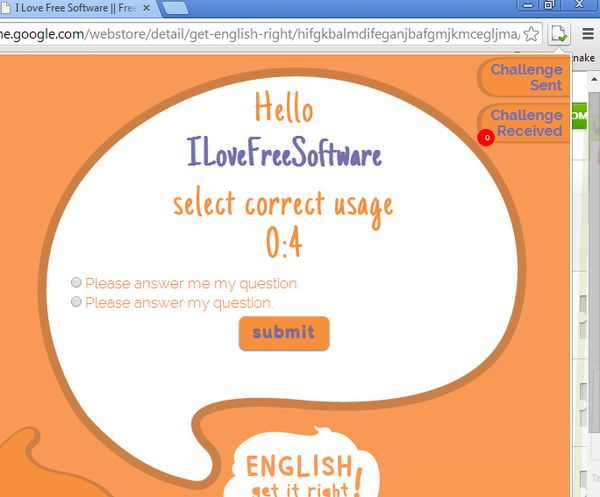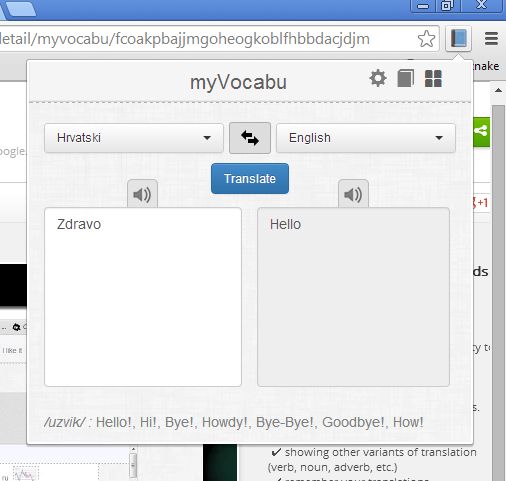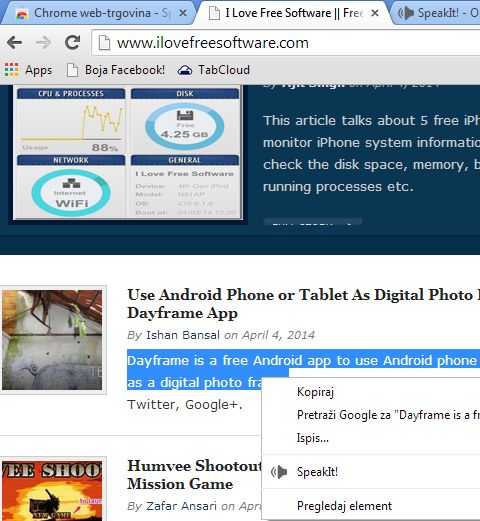Here’s a list of 5 learn English extensions for Google Chrome which you can use to improve your English, both reading and writing. English is a must these days if you want to get ahead in the world. Everybody seems to know at least a little bit of English, so if you plan on making it big and having a great career, then learning English is a must.
For that reason, we’ve prepared a list of extensions for learning English for Chrome. Here’s what we found.
LinguaLeo
LinguaLeo is a great extension to have if you’re Russian and you want to learn the English language.
With the help of LinguaLeo, you’ll be able to find out the meaning of English words in Russian and that way, if you’re Russian, slowly but surely expand your vocabulary. Find interesting articles online and start reading. When you come across a word you don’t understand, right click on it and you will see a translation of it. You’ll have to register an account on the LinguaLeo website in order to use the extension.
Get LinguaLeo.
Get English Right!
Get English Right will teach you understanding. By going through questions, the extension asks you about common English expressions and you have to select the correct one.
Extension measures time, how long you needed to answer a particular question. The faster you answer the more points you collect and higher you reach on the scoreboard.
Get Get English Right!.
myVocabu
myVocabu can be useful if you want to learn English, regardless of what your native language is.
It’s a dictionary extension that uses Google Translate in order to translate words or whole sentences directly from the drop down window of the extension. You can use it to learn words, not just English, but any language basically.
Get myVocabu.
SpeakIt!
You might not think that SpeakIt! can help with learning English, but it actually can be helpful, especially if you’re having problems reading English.
SpeakIt! is a text to speech extension for Google Chrome that reads text from web pages, see image above. If you’re having problems reading a certain word or a sentence, then you can have SpeakIt! read it first so that you hear how it should have sound, of course minus the robotic sound that these text to speech apps usually have.
Get SpeakIt!.
Flewent
Flewent works similarly to Google Translate, only instead of translating entire text, it only translates a certain percentage of it.
You’ll have to add the English language to the extension manually by opening up settings. Once you’ve done that, open up a webpage in your native language and set Flewent to translate only about 20% of words to English. This will help you learn English by combining both it and your native language in one text. English words can have their meaning revealed on mouse hover. As you learn more words, increase the percentage of words that are translated by the extension.
Get Flewent.
Conclusion
Flewent is a very useful extension, it has an interesting way of doing things. We suggest that if you want to learn English, you try with Flewent but you should also add SpeakIt! and myVocabu for good measure. This is the perfect combo, if you ask us. Try them and let us know what you think in the comment section down below.