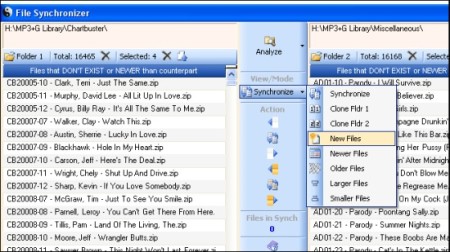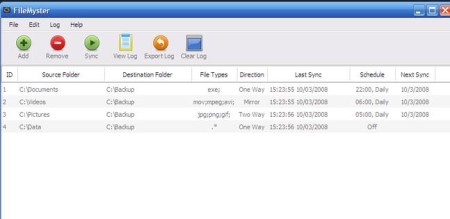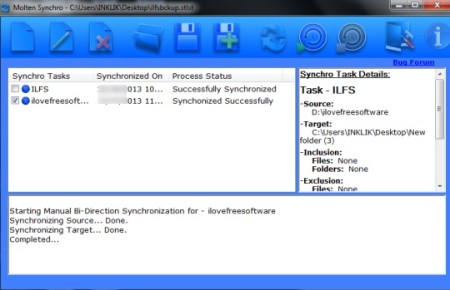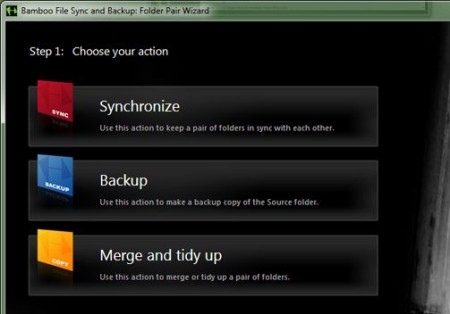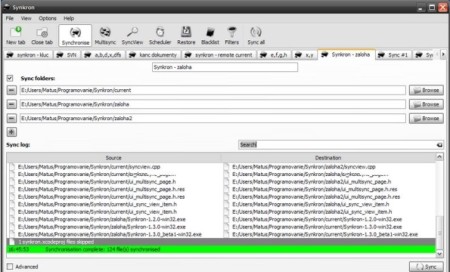Here is a list of 5 free folder synchronization software. These software can be used by you to synchronize your folders and files in two different locations. These files kind of stay in touch with each other and any changes made at one location are updated at the other location automatically. Such a software can prove to be handy in a lot of situations. One such situation can be when you have to access a certain folder or file both at your home and office. They come with a handful of useful options that I have talked about through the course of this article.
Before beginning, the 5 free folder synchronization software mentioned in this article are File Synchronizer, FileMyster, Molten Synchro, Bamboo File Sync, and Synkron.
File Synchronizer:
The first free folder synchronization software that I have mentioned in this article is File Synchronizer. This is a very simple software that allows you to sync data between two folders. The software provides different options to sync data between two folders. You can either choose to simply sync all the data, or sync just the selected files. Depending on the option you choose, the software then compares and analyses both the folders and reflects the differences in a split pane view. It has some other options as well to choose from.
Read the full review here.
Try it out here.
FileMyster:
Next free folder synchronization software is FileMyster. This is a useful software for both home and office use as it not only allows you to sync administrative data but, also lets you sync music folders and more. It lets you sync folders both automatically and manually, and you can select the files that you wish to sync. This synchronization process can also be scheduled by you and after every synchronization process, the software creates a detailed log. The software has some more features and options as well that you can read about here.
Get FilerMyster here.
Molten Synchro:
Third free folder synchronization software in this list is Molten Synchro. This software allows you to sync folders in real time and every time you make a change in a folder in one path, the other path will instantly and automatically update those changes. The synchronization process can be protected by password and is a very lightweight software to use (just 1.39 MB). Some other features of this software include its ability to let you create multiple tasks and add folder for each task. The only missing point in this otherwise handy software is that, it does not have the option of scheduling the synchronization process.
Read the full review here.
Try it out here.
Bamboo File Sync:
The fourth free folder synchronization software is Bamboo File Sync. This is a completely automatic software where you just have to give commands and sit back. The software synchronizes all your scattered files and also creates a backup for them, automatically. It updates all your synchronized folders in real time and creates a backup for them. You can also schedule your syncing and backing up process so that, it does not hinder your work. The software also has a Merge and Tidy up feature that merges all your files in different locations and cleans up some storage space.
Read the full review here.
Try it out here.
Synkron:
The fifth and final folder synchronization software in this list is Synkron. This is quite a user friendly software that has a lot of useful features. You can schedule your synchronization process, sync data between two different locations, select the data that you want to sync manually, and more. It allows you to create a blacklist wherein, you can add files or folders that you do not wish to sync. Synkron has one “Multisync” option that lets you back up data from multiple sources and save it to one targeted location. This is a very nice software that is even able to sync hidden folders and files.
Read the full review here.
Get Synkron here.
Try out all these folder synchronization tools and give us your feedback in the comments section below.