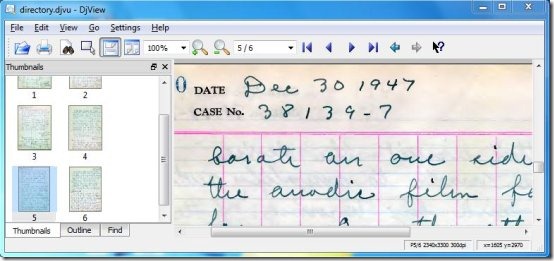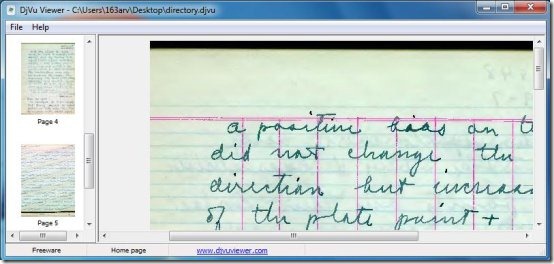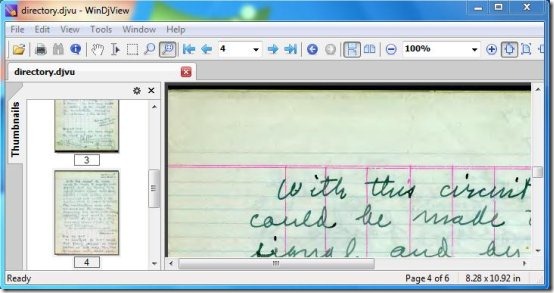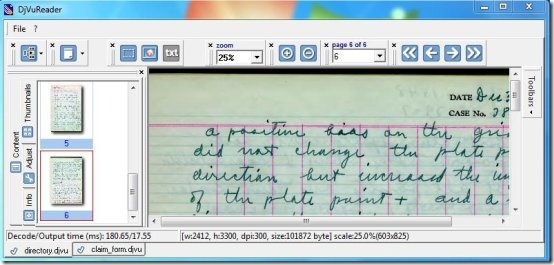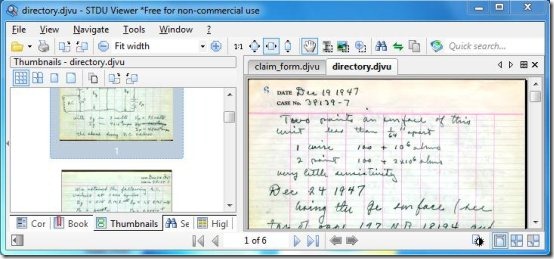Here, is a list of 5 Djvu Viewer applications, available for free.
Djvu is an image compression technology which allows distribution of scanned documents, digital documents, and high resolution pictures on internet. Files in Djvu format are saved using advanced high compression technology. This makes the content load faster, display faster, look nicer on screen, and consume less memory than competing formats (PDF, Tiff, JPG, etc.).
Now a days, almost every organization has adopted the computerized way of information exchange, but there are still bulk of historic documents that are kept as hard copies. To make them available to all people, they are being scanned and published on the web. Most of the conventional scanning formats are not able to generate good quality images of documents, which contains high-resolution color pages of magazines, books, manuals, newspapers, etc. Djvu basically deals with this problem by providing an advanced image compression technology, which allows scanning high-resolution colored or black and white images, and distributing them over the web at comparatively fast download speed, low memory requirement, and seamless page display.
Since you have got enough idea about what Djvu is, lets now get back to our topic of discussion. Sometimes you get a file attached in your email, which is in Djvu format. To open these kinds of files, you need a Djvu Viewer. A Djvu Viewer is simply a computer program which lets you open and read files with .djvu extension.
DjVuLibre:
DjVuLibre is a free, open source software, which allows you to open and read Djvu files. It’s a feature-rich Djvu Viewer which provides dozens of useful tools to view, zoom, rotate, export, and print Djvu documents. The interface of the program is very simple and clean. It displays thumbnail images of the pages inside a Djvu document, and opens preview of the selected thumbnail side by side. You can zoom the preview to different levels, rotate images to left or right, view images in colored, stencil, or invert luminance mode, print or save the selected image, or even export pages to number of output formats including PDF, TIFF, BMP, ICO, JPG, PNG, PPM, XBM, XPM, and many more!
Apart from that, this free Djvu Viewer provides a smart selection tool, which allows you to select a rectangular section of the page and provides context menu options to copy selected part to clipboard, save it to one of the available output format, or zoom the image to the selected rectangular area.
It’s a powerful and handy Djvu Viewer, and a must try one.
Works With: Windows
Price: Free
Download: Click here to download DjVuLibre.
Djvu Viewer:
Djvu Viewer is a free Djvu file reader that lets you open and read files saved in Djvu format. It’s a simple and lightweight program which comes with a nice user interface. The program window consists of two sections: the left section contains thumbnails of all the pages in Djvu document, and the right section shows full preview of selected thumbnail image. You can easily zoom in or zoom out images in Djvu Viewer.
Apart from that, Djvu Viewer allows you to export images in JPEG, PNG, TIFF, BMP, and GIF formats. The programs supports batch file conversion and allows you to convert multiple image files together.
Works With: Windows 7, Windows Vista, Windows XP (both 32 and 64-bit).
Price: Free
Download: Click here to download Djvu Viewer.
WinDjView:
WinDjView is another free, Djvu file Viewer. It’s a handy and lightweight program which comes with a tabbed document interface. That means, it can open multiple Djvu documents together, in same window. WinDjView is somewhat similar to Djvu Viewer, except that it provides some more powerful features. Like for example, it allows adjusting thumbnail size, previewing images in full screen mode, printing pages, importing and exporting Djvu bookmarks, rotating page view, and much more.
WinDjView provides a tool for seamless zooming of scanned images. Apart from that, it uses various modes to display images, including color mode and black and white mode. It can also display backgrounds of scanned images.
This free Djvu Viewer allows exporting files to JPEG, BMP, PNG, TIFF, and GIF formats, and also provides keyboard shortcuts for navigation and scrolling. WinDjView is a compact, yet powerful Djvu Viewer, which is currently available in English and French language. Though its compatible with Windows only, but another version of the same program (MacDjView) is available for MAC also.
Works With: Windows
Price: Free
Download: Click here to download WinDjView.
DjVuReader:
DjVuReader is a free software that enables you to open and view Djvu files. It supports opening documents with both single and multiple pages. It’s a multi-tab Viewer, which allows to open several Djvu documents at the same time. It’s really a nice Djvu Viewer that allows you to preview pages in a Djvu document one by one, and also provides thumbnail images of them to facilitate an easy search. It allows you to zoom in or zoom out pages, and view them in different modes (colored, mask, background, foreground).
Apart from that, it provides custom sliders to easily adjust brightness or contrast of the pages. It also allows to select a rectangular portion of the page and copy it to the clipboard. You can also copy hidden text to clipboard. DjVuReader is simple, nice, and a handy program, which is appropriate for both professional and novice users.
Works With: Windows
Price: Free
Download: Click here to download DjVuReader.
STDU Viewer:
STDU Viewer is a free Windows application designed to let you view documents in different formats, including Djvu. It has everything which we have discussed for the previous Djvu Viewers. The interface is nice and clean and provides various options to adjust paper settings, brightness/contrast, page width, page layout, and other such settings.
It provide support to open a wide variety of documents, and export them to images or even text file! You can also print images or search text within the document. Apart from that, it allows you create your own bookmarks, so that you can access your favorite pages quickly and easily.
STDU Viewer supports DjVu, TIFF, XPS, PDF, JBIG2, and WWF document formats.Other formats supported by STDU Viewer includes TXT, FB2, Comic Book Archive (CBR) , PalmDoc(PDB), TCR, MOBI, EPub, AZW, DCX, and some image file formats (PCX, JPEG, BMP, GIF, WMF, EMF, PNG, PSD).
STDU Viewer is powerful, lightweight, and runs smoothly on all Windows versions.
Full Review: Click here to read full review.
Works With: Windows
Price: Free
Download: Click here to download STDU Viewer.
Also, check another free Document Viewer that we reviewed earlier: Evince.