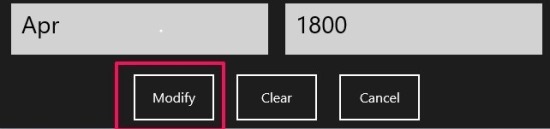SeeData is a free app for Windows 8 that allows you to view and visualize your data into bar charts and pie chats with ease. The app is extremely simple to use and you will not encounter any problems while you use this app. The app is able to display numerical data in an intuitive manner in the form of Bar and Pie chart illustrations. 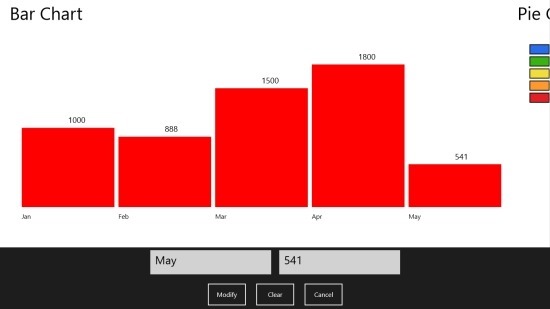
You can enter the data and it will provide you with the bar chart and you can switch to the pie chart view with easy using a simple slide. The good and bad thing about this bar and pie charts maker in Windows 8 is it’s simplicity. SeeData helps you make bar and pie charts in Windows 8 with real ease and in just a few steps.
How to Make Bar and Pie Charts in Windows 8 with SeeData?
- The first thing that you are required to do is download and install SeeData app to make bar and pie charts in Windows 8. To do this just click on this link which will open up the app’s page in the web version of the Windows app store.
- Now that you have it installed, just run it like any other app from the Windows 8 start screen and you have in front of you a window as shown in the first screenshot as shown below.
- Just start entering the name of a value and it’s numerical value as pointed out in the screenshot below, hit the Add button, in order to add it to the graph, and in this manner you will build a bar graph of the data that you did input. This data input area is located on the bottom part of the app window.
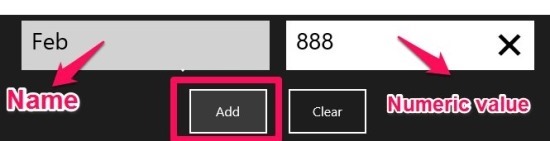
- To view data you entered in pie value just slide the app window to the right and you will have a color coded pie chart in front of you without you needing to do anything. The app gives you the options to add and modify the bar and pie charts in Windows 8.
- If you are done with something but would like to change it then just click on the modify button as pointed out in the screenshot below. Also, if you would like to make a new pie or bar chart just click on the clear button which is located on the right to the modify button.
Final Verdict:
In total this app gives you a simple and intuitive interface that allows you to make bar and pie charts in Windows 8 with complete ease. But one thing that I did not like about this app is that it does not allow you to save the charts as files or even as pictures, otherwise this tool is amazingly productive.
You would also like to try some free graph making websites reviewed by us.