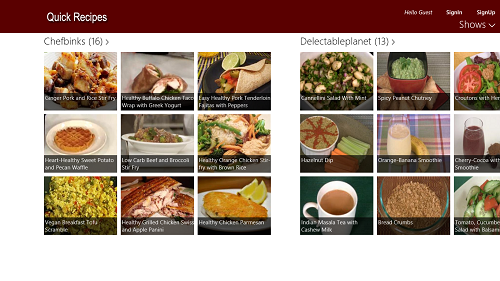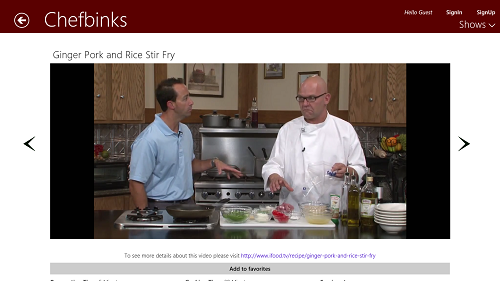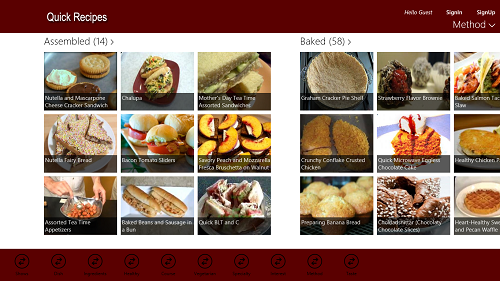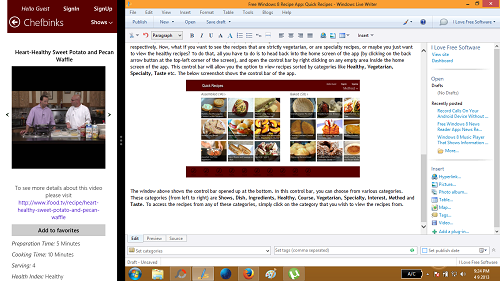Quick Recipes is a free Windows 8 app that allows you to access various kinds of recipes, fetched from several different websites. The app allows you to view videos of professional and amateur chefs cooking dishes, explaining the process step by step.
When you launch the app, you are automatically presented with a large collection of recipes sorted according to the source that they have been fetched from. Do note that you have to be connected to the internet for this app to work.
The above screenshot is what you would call the main screen, aka, the home screen of the app. Clicking on any of the recipes in the above window will open it up for you.
As the recipe that I clicked on happened to be a video recipe, you can see a video of the recipe playing in the above screenshot. You can skip to the next or the previous recipe quickly by clicking on the arrow buttons on the right and left side of the video respectively. Now, what if you want to see the recipes that are strictly vegetarian, or are specialty recipes, or maybe you just want to view the healthy recipes? To do that, all you have to do is to head back into the home screen of the app (by clicking on the back arrow button at the top-left corner of the screen), and open the control bar by right clicking on any empty area inside the home screen of the app. This control bar will allow you the option to view recipes sorted by categories like Healthy, Vegetarian, Specialty, Taste etc. The below screenshot shows the control bar of the app.
The window above shows the control bar opened up at the bottom. In this control bar, you can choose from various categories. These categories (from left to right) are Shows, Dish, Ingredients, Healthy, Course, Vegetarian, Specialty, Interest, Method and Taste. To access the recipes from any of these categories, simply click on the category that you wish to view the recipes from. The app also supports docked view for multitasking, and below is what the multitasking view looks like.
The app also supports Live Tiles, and this is a pretty neat feature. All in all, the app is pretty good for viewing professional recipes, as well as recipes that can be made easily at home. If you are looking for a recipe app for your Android device instead, you can check out the Recipe Search app for Android.
Quick Recipes is available for free from the Windows App Store.
Features of Quick Recipes app for Windows 8…
- Clean, optimized interface.
- Large collection of video recipes fetched from a variety of sources.
- Allows you to sort recipes (by choosing from categories like Healthy, Vegetarian, etc.)
- Supports docked view to enable multi tasking.
- Supports live tiles.
- The app is completely ad-free.
Conclusion…
If you ask me, Quick Recipes is a great app because it allows you to view thousands of different video recipes. I have always liked video recipes over written recipes, because video recipes explain the process of making a dish in a much better way, and hence, Quick Recipes is my go-to app if I want to look up a random recipe. Don’t just take my word for it, try out the app yourself!