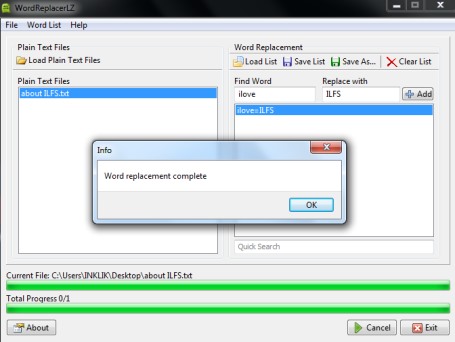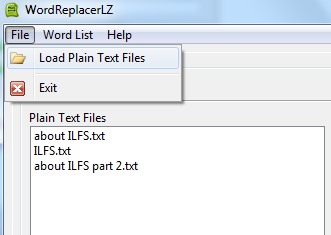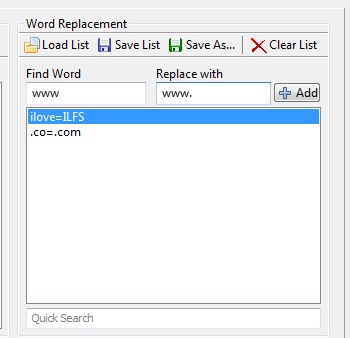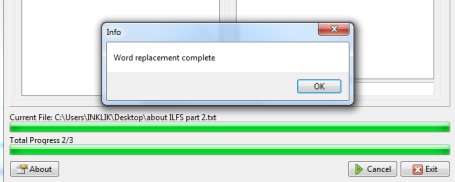WordReplacerLZ is a very simple software that is used to search and replace multiple words in multiple text files simultaneously. It supports any kind of plain text file that is readable and has extension, like *.txt, *.pas, *.cs, and more. Although, option to find and replace word is available with most of the applications, like MS- Word, Windows notepad, or notepad alternatives. But the feature of finding and replacing multiple words in multiple files altogether makes WordReplacerLZ a bit special.
If the same word that you want to replace is available in all the added text files, then it will replace that word (s) in those files successfully. You can even save words list added by you and can load that anytime you want. It is an easy to use tool and completely free to use for all users.
As visible in screenshot above, its interface is very simple, and is equally divided into two different sections.
Left section helps to add text files from which you have to search and replace word. You can use File menu to add multiple text files. Drag n drop support is also available to add a text file quickly on its interface.
Right section of WordReplacerLZ is used to find a word and replace that word with a particular word. You can add more and more words to replace in all added text files. Even more, you have the option to save the added words as a list that can be loaded anytime later on.
Insert words and start the process of replacing words. With a very short delay, all the selected words will be replaced.
Some Key Features Present In This Free WordReplacerLZ are:
- A simple software to quickly find and replace words from multiple text files.
- Supports any kind of plain text file.
- You have the facility to save all the words as a list.
- WordReplacerLZ is portable.
- Completely free for everyone.
Also check out these 5 free software to count words and characters.
Download and Use This Free Software To Search and Replace Word In Multiple Text Files Together:
WordReplacerLZ is one of the lightweight software and it comes in a zip file. Zip file is around 500 KB in size. Extract zip file and double-click the extracted application file to run WordReplacerLZ. As it is a portable software, so installation is not required.
Conclusion:
WordReplacerLZ comes in handy when you have to replace words from multiple text files. No need to open text files one by one in Notepad to replace words. Use WordReplacerLZ and with a very short delay, all the words will be replaced from multiple text files.