ScreenStyler is a Free Desktop Styling and Customization tool for Windows. The application is right now available as a beta version for Windows. It has an intuitive UI and combines several well-known programs and resources for fast and remarkable results. ScreenStyler is presently available for Windows 10 64-bit and iOS 14.
Styling is astoundingly similar to personalizing your lifestyle with regards to your appearance, clothing and more. The only difference here is that the Styling is performed on your Windows Desktop to change many visual aspects of your digital life.
Styles that lie at the central Core of ScreenStyler can be created visually without the need to edit any code or copy any other files and they consist of Wallpapers, Widgets, and a Dock. The Wallpaper functionality is natively powered, while Rainmeter is used to supply the Widgets and the Dock facility comes with RocketDock. These programs are automatically installed if not already present in your system.
You may create your own style from scratch or alternatively, use an existing style and customize it as per your requirements and liking. The three main tools to perform the Desktop Styling viz, Wallpapers, Widgets and Dock, are available on the sidebar on the left.
How it Works:
1. Download and Install ScreenStyler using the link available at the end of this article. The download size is 120 Mb and hosted on Mediafire.
2. Click on the first icon in the vertical sidebar to add Wallpapers as well as customize their Blur, Hue etc. The Application supports a number of different wallpaper types including a solid color or gradient. You can also upload an image from your local disk and use it as a Wallpaper.
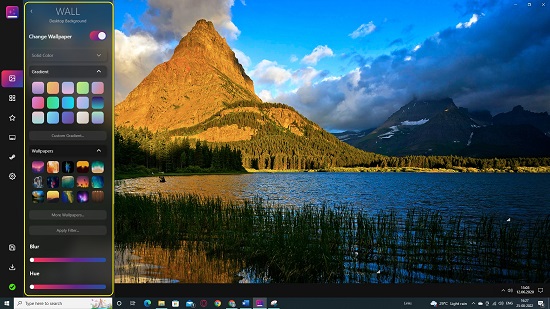
3. Click on the next tool to add a range of General / iOS inspired Grid Widgets. ScreenStyler supports a number of widgets, including Clock, Calendar, Buttons to enable various functionalities such as dark mode, mute, system information and more. You can customize the Size, Color, Opacity etc. of the Grid Widgets from the Widgets panel. For the General Widgets, you can click on their ‘Settings’ icon at their top left to customize their Font style, Foreground / Background color and more.

4. The next tool allows you to insert App icons and Web Shortcuts on the Wallpaper. You can choose to insert them in the Dock, anywhere on the Wallpaper or arrange them by Grid.
![]()
5. Click on the next Tool to access the Dock that is disabled by default. Once enabled, you may configure its Position, Size and Style as well as add icons to it from the Icons section discussed above.

6. Click on the ‘Settings’ icon to configure options including Startup options, General / Specific options, Performance options and more. You can change the Aspect ratio and Taskbar position through the General options.

7. To Save the Style locally, click on the Disk icon. To download the Style, click on the ‘Download’ icon. You can choose to download the Style as a .styler file or .rmskin file for Rainmeter.
8. When you are satisfied with all the components of the Style such as Wallpaper, Icons, Dock and Widgets, click on the ‘Green tick’ icon at the bottom left to apply it.

Downside:
- No option is available to import an existing layout along with the wallpapers, icons etc. that are on the desktop.
- The application lacks support for animated wallpapers.
Closing Words:
ScreenStyler is a very powerful Application for Windows that combines native functionality with that of Rainmeter and RocketDock to help you to Style and Customize your Desktop with regards to Wallpaper, Icons, Widgets and more. Users must remember that it is a beta software and hence not recommended for production systems as there may be any bugs or issues.
Click here to download and install ScreenStyler.