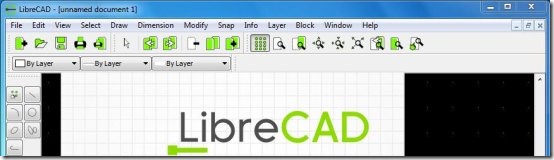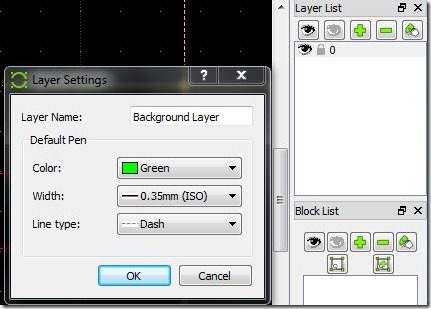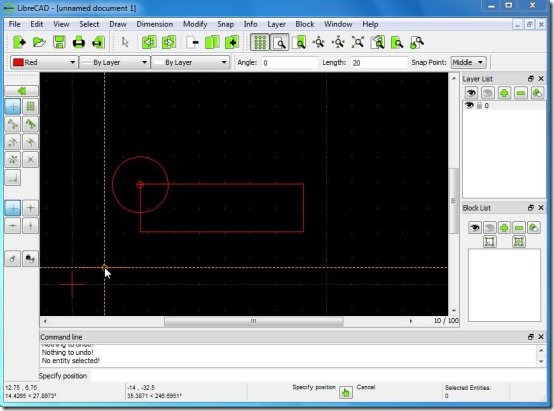LibreCAD is a free 2D CAD software that lets you create professional CAD projects on your computer. It’s a powerful free CAD software that provides a wide range of versatile designing tools that you can use to create any type of 2D design.
A CAD software helps you to conceptualize the design or model of an object before bringing it to reality. The traditional way of drafting models with pencil and paper require immense time and specialized drawing skills. CAD software streamlines the whole designing process by providing a computerized platform and a set of tools that help you to easily draw complex designs with minimum effort. Moreover, they help to determine the exact dimensions of your design, quickly undo or redo changes, reduces errors, and saves lot of time by allowing you to reuse the design components again and again. This not only helps in saving ample time, but also helps in making the complex and laborious designing task simpler and quicker to accomplish.
Generally, CAD software are known to be highly expensive and complicated to use. But from the last couple of years, the market has evolved with some good free replacements for these costly CAD software. LibreCAD is one such addition to the list of open source 2D CAD software. It is available in more than 20 languages and is compatible with major operating systems including Linux, Windows, and Mac OS X.
A Brief Review of LibreCAD 2D CAD Software:
LibreCAD provides a user friendly interface where you can find a blank working area, a separate layer section, a toolbox containing a blend of various design tools, and a separate toolbar containing the most useful tools for quick access.
On the top it shows a menu bar, from where you can access all useful commands and other important functions.
The working area has been provided with a grid like interface to make it convenient for the beginners to easily draw objects without the help of any other measuring tool.
You can draw objects on different layers by adding various items like point, line, arc, circle, ellipse, spline, polyline, text, etc., and combine these layers to create a 2D model of your project. While drawing the whole model, you can adjust dimension units of various design components to analyze the real view of your project.
It also contains a Block list section where you can keep design components to reuse them later.
The Zoom tool lets you zoom a particular section of the working area and allows you to properly analyze your design from all dimensions.
Apart from that, it offers a highly customizable interface where you can effortlessly drag design components on the working area and place them wherever they fit.
After finishing the design, you can save it in DXF or CXF format, or even export it as BMP, PNG, JPG, PPM, TIF, XBM, or XPM file.
Key Features of LibreCAD:
- Free 2D CAD Software: LibreCAD is an absolutely free 2D CAD software that can be used by industrial designers or architects to create digital 2D models of their projects.
- User friendly Interface: It provides a nice user-friendly interface with different sections listing the same kind of elements.
- Design tools and Methods: It provides a wide range of versatile design tools and methods that allows you to easily create complex 2D model for your projects.
- File Compatibility: It lets you save the project in most commonly supported file types including DXF and CXF, and lets you export the project in other file types like BMP, PNG, JPG, PPM, TIF, XBM, or XPM, which can be read by other applications as well.
Also check free Mini CAD Viewer to view CAD related documents and files.
Limitations of LibreCAD:
- It does not support 3D modeling.
- It is not compatible with drawing formats other than DXF and CXF.
- Lack of documentation and help file makes the software difficult to understand.
The Final Verdict:
LibreCAD is a nice free replacement for paid 2D CAD Software, but it’s not an apt choice for novice users. The program offers a wide range of versatile design tools and methods that you can use to create flawless 2D designs, but you should have a prior knowledge about a CAD software to explore the full features of this software. Moreover, it provides no documentation or help file to understand how LibreCAD works. This makes the software a bit difficult to use.
All in all, it’s powerful, good for professionals, and best of all, available as an open source software.