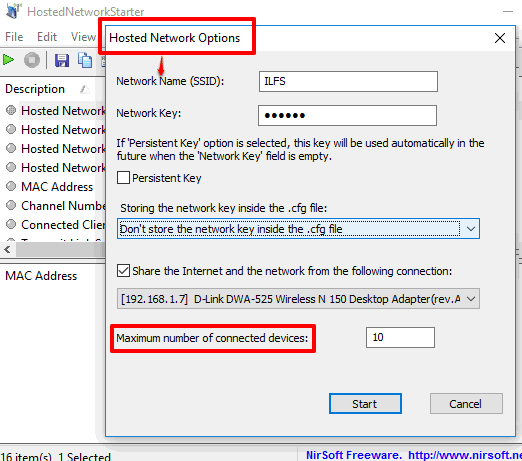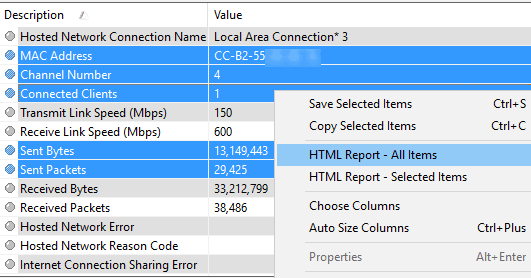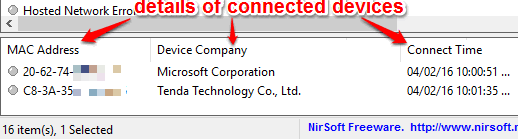HostedNetworkStarter (by NirSoft) is a free software to create WiFi hotspot. You can also check the total number of connected devices in real-time and export their details for later analysis. I have come across many other WiFi hotspot software that show clients connected to the hotspot. However, this feature to export or save details (MAC Address, Connection Time, and Device Company or Manufacturer) of connected devices is quite unique. I must say my favorite Baidu WiFi Hotspot also doesn’t have this feature. You can save the details of all or selected clients as HTML, TXT, XML, and CSV format.
In the screenshot below, you can see the main interface of this WiFi hotspot creator. The upper portion of its interface shows details related to WiFi hotspot and the lower portion gives details related to connected clients. You can also adjust the size of these two parts as per your need.
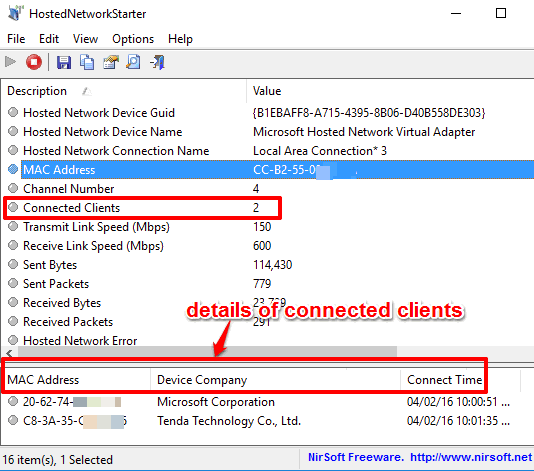
How To Create WiFi Hotspot and Check Details of Connected Devices Using This Software?
This is a portable WiFi creator software. You can grab its zip archive from here. When you will launch this software, you need to fill details related to your WiFi hotspot: Network Name, Key, Enable Persistent Key (automatically enters Network Key for the next time if you forget it), Connection Type (Network Wireless Adapter), and the maximum number of allowed connections.
Press Start button to activate your WiFi hotspot. After this, you can give WiFi hotspot credentials to your friends to let them connect with it.
The main interface of this software shows the current state of WiFi hotspot, MAC address of PC, Connected Clients, Sent and Received Bytes and Packets, and other information. You can copy and save this information if you want. Use File menu or right-click context menu to save selected items.
At the bottom part, you will be able to see the details related to the connected devices. It doesn’t show a lot of information (like disconnection time, last connected date and time, etc.), but sufficient information is provided for the connected clients. You can see the device manufacturer, connection time, and MAC address.
You can select all or only required items and save or export them as HTML, TXT, XML, or CSV format file.
The Verdict:
There are plenty of WiFi hotspot creator software over the web. However, saving the details of devices connected to WiFi hotspot is something not present in such tools. Therefore, HostedNetworkStarter is a better utility than other similar tools. Give it a try.