In this article, you will read about a free online time tracking web application that helps in managing timeline of the project, as well as students and company’s productivity, TimeCamp.
If you are starting a new project on your own or manage several people for a project, you can benefit from a time tracking application called TimeCamp. It is available to use in both, as a web application or can be used on desktop as software application. TimeCamp is a time tracking application that helps teams in managing the project by keeping the track of the assigned tasks for you.
There are several features of this application. Apart from managing the timeline of the project, TimeCamp can be used to track the budget of the project, billing schedules, and attendance of the people in a company/project/classroom. Moreover, this application allows you to generate the overview and specific report that can help in assessing the direction of the project and altering it for maximum productivity.
Free Online Time Tracker for Teams with Unlimited Users: TimeCamp
TimeCamp can be used by an individual working on individual projects as well as by the company where unlimited number of people can be added to attend the work. This application is free of cost, hence, you can use a number of features related to TimeCamp without paying anything.
To start using this application, you can visit the website by clicking here. Sign up to the application using the company’s email ID that you want to use for time tracking. Else, you can sign up using your personal Gmail ID as well.
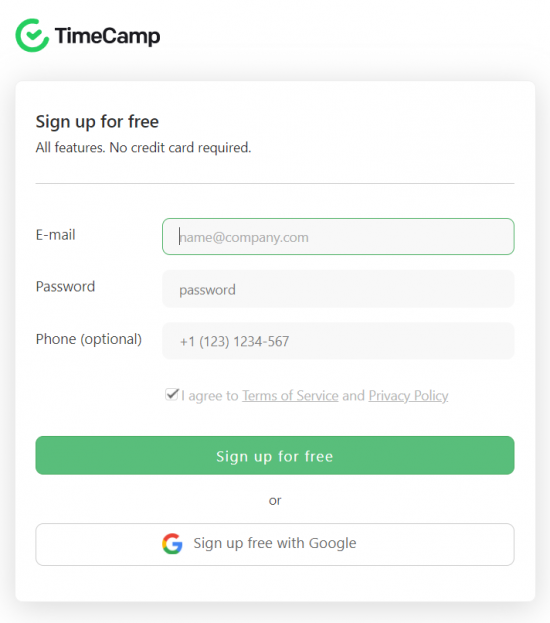
Once you are done, the website will ask you to secure the account by creating the password. Go ahead and choose the password for this application and then you are ready to streamline all the confusing timeline of the project and people associated with it.
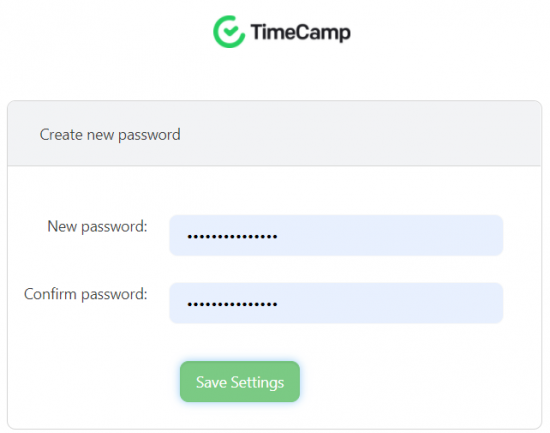
When all the sign up process is done, you can start by listing out the important tasks in the “Time Sheet” by clicking on “+” icon on the screen. You can define the name of the task, add the important tags associated with it, then continue to edit out the details of the task. During this, you can assign the date, billing details, person, and time duration, of course.
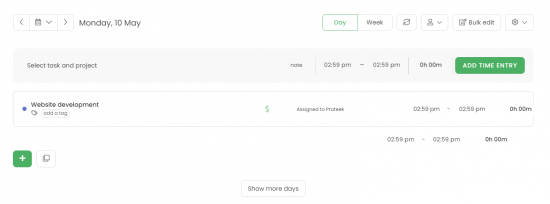
Remember to add the participants first in the Time Sheet to further assign the tasks. You can limit the options to be altered by the participants by choosing the participants and clicking on the “editing” icon appear alongside the attendee’s name.
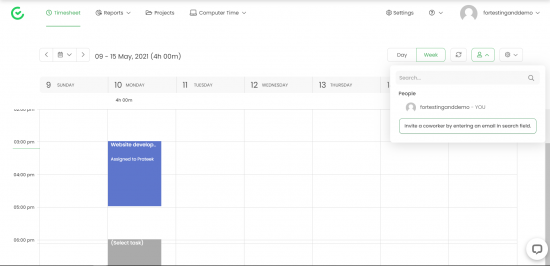
Once you are satisfied with creating the tasks list, you can choose to start the timer yourself or let the participants decide, as per the rules of handling the project in the company. If there is anything left to edit in the project, you can directly choose any the project in the “Project” menu and then edit out the details as per your choice.
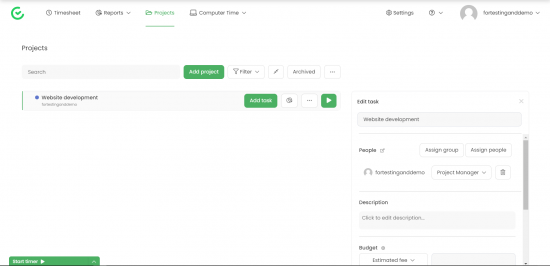
If you want to look at the progress of the project, you can click on the “Reports” menu where you can check the progress report by selecting the person, project, days, tasks, or any other parameter listed.
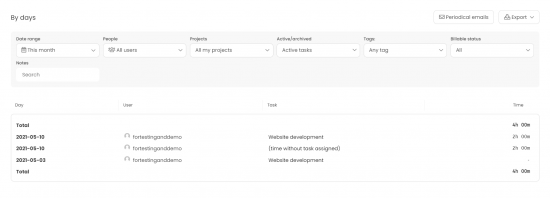
You can also generate a productivity graph for reviewing the progress on a particular project.
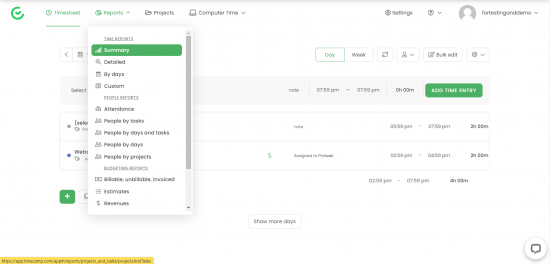
Apart from this, if you want to manage the timeline directly without login in to the web application again and again, you can download the desktop application of TimeCamp, which provides you a simpler way to manage the projects on the desktop itself.
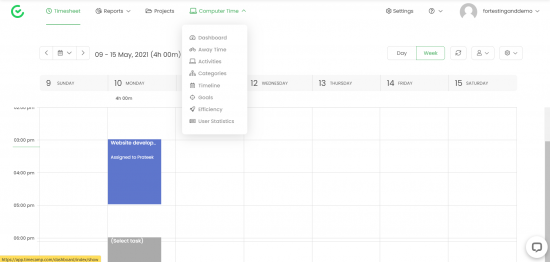
In brief
TimeCamp is a perfect free time management application for the teams as well as for individuals working remotely. This application projects several tools to the person who is managing the project/company. Also, one can also limit the options that the attendee can use in time management. Hence, the control is always in your hands.