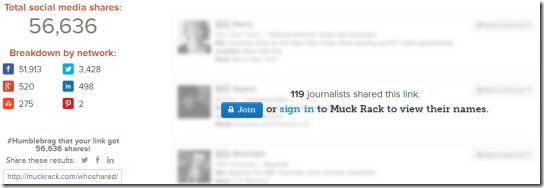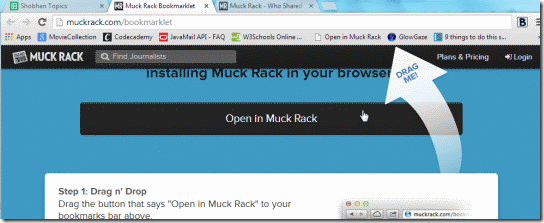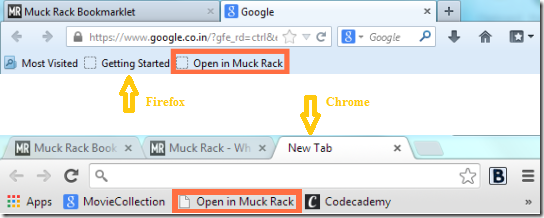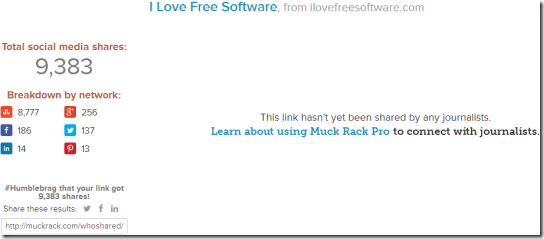“Who Shared My Link” is a free website from Muck Rack which helps you to know the number of social media shares your website or link has gained in the various social media websites, like: Facebook, Google+, Twitter, etc. and know about journalists who are sharing your content. It is a way to know how popular your website or link is and also share the figure with others.
Muck Rack lets you get this information by directly going to “Who Shared My Link” page and then entering URL on that page, or by installing a free browser bookmarklet, which make the process even easier.
For using bookmarklet, you need to install a free bookmarklet in your browser. It is a JavaScript application which is embedded as a bookmark on the Bookmarks Bar of your browser. Next you go to any internet link and click the new ‘Open in Muck Rack’ button and a new tab opens up with tells about the number of shares the link has got itself and the journalists who have shared the link. Through this website you can:
- Know the total number of social media shares of your link or website.
- Breakdown of the total shares into shares in different popular social media sites.
- Know how many journalist are sharing your content.
- Share these amazing numbers on Facebook, Linkedin or Twitter.
How To Find How Many Times Link Has Been Shared?
Using Muck Rack Bookmarklet, it is very easy to find number of shares for your link. Go to Muck Rack website using link given at end of this review. As I mentioned earlier, you can choose to directly enter your link on the web page, or install bookmarklet (if you want to check this often). If you want to install bookmarklet, then install page will look similar to the one below. You can see the Open in Muck Rack button; just click it and it will tell you to drag it to your browser’s Bookmark Bar to install it so that you can use it anytime without opening the website.
Once you have dragged the button on the Bookmarks bar you will see a new bookmark, I have shown both for Chrome and Firefox.
Now lets get to know how much a link has been shared, we will try with ‘ILoveFreeSoftware.com’. After entering the link and clicking on ‘Open in Muck Rack’, the following page shows up. The interface is simple and clean, so you understand everything what the website says.
If you are on this page and you want to get information about some other link, scroll up where you will find a address bar to enter the URL. Click on ‘Count Shares’ and you will get the shares for that website or link.
A major shortcoming I found with this website is that it does not tells who shared your links; it only tells how many times that particular link was shared.
Conclusion
Muck Rack Bookmarklet is a great website to know how much popular your link/ website is according to the shares it is getting in different social media sites. I like one of its cool features where you can share these data with others, thus increasing more shares.
You can go to Muck Ruck website here, or you can get Bookmarklet here.