This tutorial explains how to automatically like Facebook posts of Friends with just a single click. I will demonstrate two methods by which you can auto like Facebook posts of friends on Facebook on its web interface. Both of the methods included in this article will let you perform this task efficiently. More interestingly, one of these will even allow you to auto like all comments and photos of a friend. The second method can be used to auto like all loaded Facebook posts on a page at once. So, the trick involved in the second method is that we first need to visit the timeline of a friend and then auto like his posts.
Also See: How to automatically hide already read post on Facebook, How to stop Facebook videos from auto-playing, Facebook messenger bot to solve simple Maths expression.
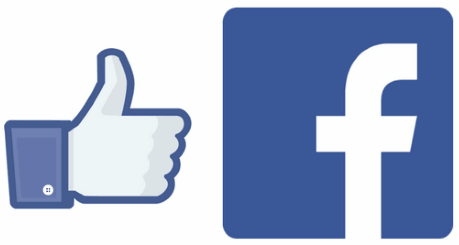
So let’s see these methods one by one to auto like Facebook posts of a friend:
How to automatically like Facebook posts of a friend using Facebook Auto-Like Chrome extension:
This Chrome extension will let you search for a friend and then it will automatically open up his timeline. Now point to remember is that it will only auto like posts that are currently loaded on his timeline. So if you want to auto like more posts then you need to scroll the timeline of your friend and load more posts in it, and then click its extension button to auto like posts. I will recommend you to enter full names of your friends while searching as it will then automatically open up their timelines. Its best part is that it also gives you the option to unlike the liked posts by it. So you can undo your likings as per your convenience.
Let’s see how to automatically like Facebook post of a friend using this Chrome extension:
Step 1: Download and install it from the link provided above.
Step 2: Click on its Chrome extension icon and enter the name of your friend whose posts you want to auto like in bulk and then click on Search button.
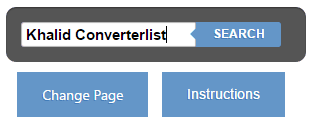
Step 3: After that, it will automatically open the profile of your friend and options to like posts, comments, photos, and Posts & Comments. Now click on Like posts button to like all posts of your friend that are currently loaded on his timeline.
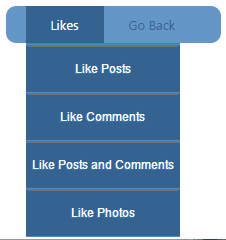
How to automatically like Facebook posts of a friend using Like all, plus all, favorite all Chrome extension:
So here is another Chrome extension that you can use to auto like FB posts of a specific friend. However, this Chrome extension is primarily meant to auto like all FB posts, but you can also use it to auto like Facebook posts of a particular friend. To perform this task you just need to visit your friend’s profile and then click its extension button to automatically like all currently loaded posts in a blink of an eye. It will auto like all types of posts like photos, status updates, etc that are currently loaded on his timeline. If you wish to auto like posts further, then you need to scroll down his timeline and load more posts.
Apart from auto-liking Facebook posts, you can also use it to like Google Plus posts, Youtube videos, add favorite on Instagram, Twitter, LinkedIn, and Tumblr.
So let’s see the steps in detail to automatically like Facebook posts using this Chrome extension:
Step 1: Download and install it from the link provided above.
Step 2: Open up your Facebook account and visit the timeline of your friend and then click on its extension button to automatically like Facebook posts of that friend.
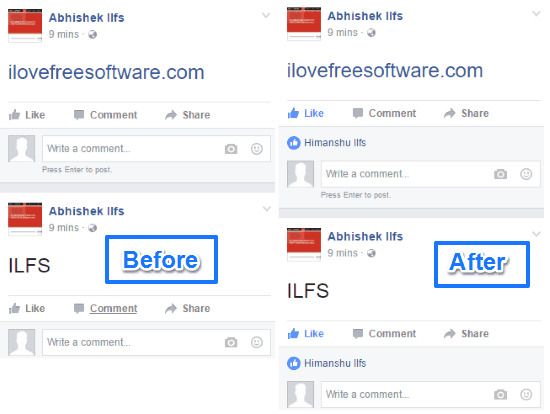
Verdict:
This tutorial explains how to auto like Facebook posts of a friend with just a single click. You can use any of these methods to quickly like all Facebook posts of your friends without having to go through them or clicking Like button multiple times instead of this you just have to press a button and all Facebook posts that are currently loaded in your browser window will be automatically liked. I personally liked Facebook auto-like Chrome extension as it lets you search for a particular friend and then automatically open up his/her timeline to auto like his/her posts.